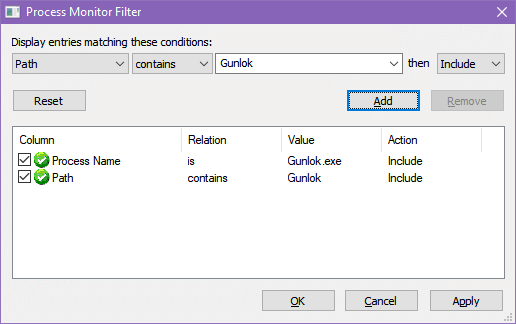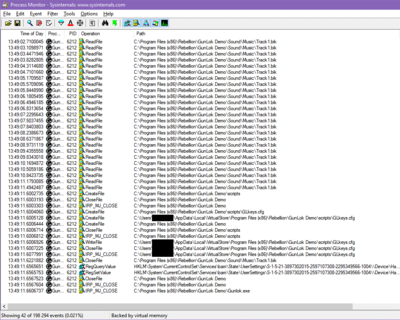First post, by antrad
- Rank
- Member
The game runs without dgVoodoo, but with dgVoodoo it crashes on startup. I get a black screen that flickers and I can only see the dgvoodoo logo being displayed before it crashes. I thought maybe the intro videos may be the problem, since dgVoodoo has issues with those, so I removed them, but it still crashes.
The game manual says the game uses DirectX 7.0a. Is there some debug mode I can enable to send you the log or something ?
Demo behaves the same, you can just Google it, it is available on Fileplanet.
I'm running Windows 7 and R9 270X, used dgVoodoo 2.6, tried with all graphics card options.