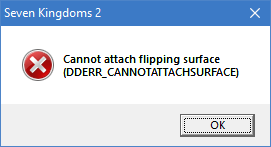XJDHDR wrote on 2023-06-27, 08:23:
the main thing I wanted to see is if dgVoodoo would fix some issues I'm having with the game (such as the game slowing to a crawl when I try do a box select, the game either not registering mouse button presses or thinking that it's held down, etc).
I did a bit more analysis and found the problem is not actually specific to selection boxes. It is any mouse movement that makes the game slow to a crawl. But this strangely only affects my desktop. The laptop has no problem with mouse input.
the3dfxdude wrote on 2023-06-30, 16:22:
Did you go in and set the compatibility settings, as this game is not high DPI aware in the DirectX Version? I'm not sure if dgvoodoo2 will fix this on the fly, as this will be coming through DInput. I'm guessing your desktop is a high DPI screen and the laptop is not.
That's not it, unfortunately. Both of my computers use the same DPI (100%). I did try to change this anyway, just in case, but noticed that Windows had already set this compatibility option by default.
Dege wrote on 2023-06-30, 09:43:
I've already implemented the needed part. The game works, altough it's broken with forced resolution but that's another story and do not make sense for this game.
Partial depth copy is a hw feature, maybe driver dependent and I don't think it can be disabled in any way.
Oh, that was quick. Thanks! As long as the game can be forced into windowed mode from fullscreen, the game's built in resolution support has what I need already.
As for Partial depth copy, perhaps Nvidia only partially implemented it in the 10 series? Maybe something like when I first tried to play Mass Effect, but it crashed on start because my GeForce 6200 didn't have Shader Model 3 support despite this being advertised as something the entire 6 series had.
My creations and essays:
https://xjdhdr.gitlab.io/