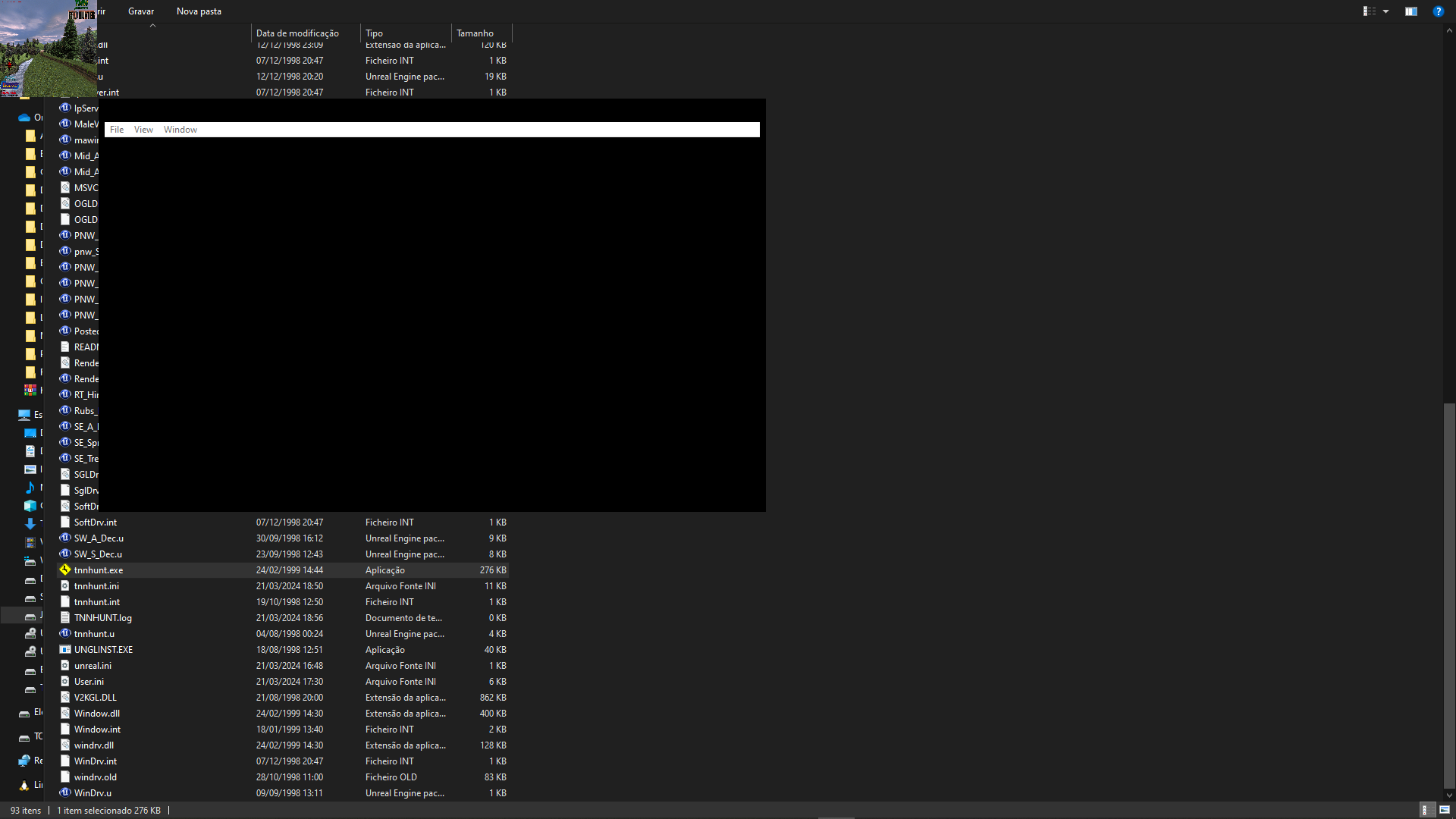First post, by dccs
- Rank
- Newbie
I'm using dgVoodoo v2.82.3. The game runs in a small window at the top left instead of filling the whole screen, also I'm using a smaller ingame resolution and forcing to 1080p in dgV for a bigger HUD. Same happens with unforced screen resolution as well, the same tiny window at the top. When I'm using Bandicam's game capture ingame, it shows normally when I record videos or take screenshots, but in my actual screen view, I can barely see the game at all because it's so tiny. Is there any solution for it? Game uses Unreal Engine 1 btw.
Screenshot example, looks totally normal:
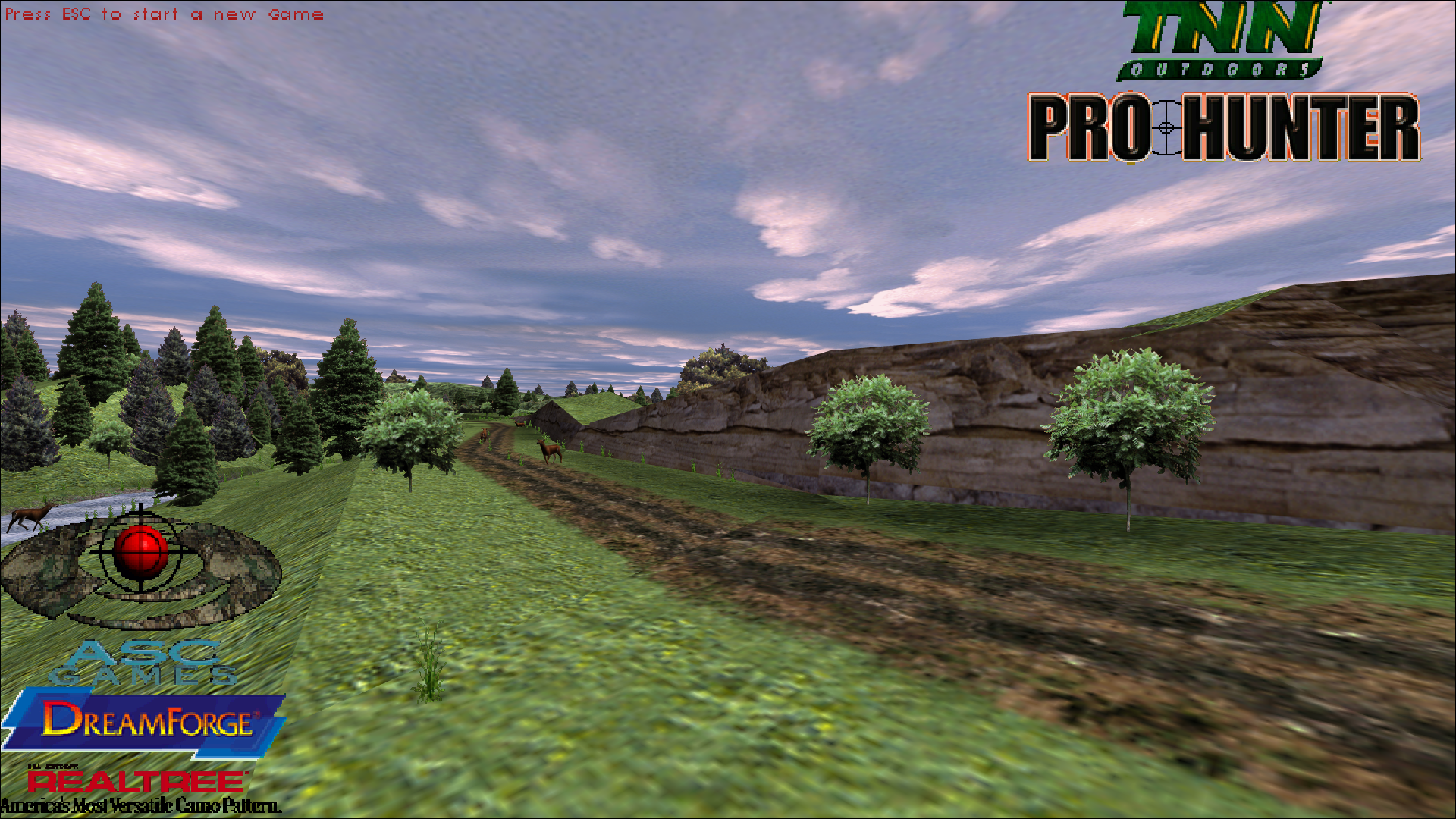
My actual screen view: