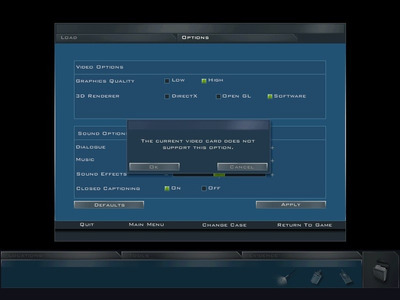First post, by eddman
The game wasn't even launching on Windows 10. Windows 98 compat mode does make it work but prevents dgvoodoo from working. After some trial-and-error it became apparent that the game only needs the "Win98VersionLie" compat fix to launch, so I applied only that with Compatibility Administrator and dgvoodoo also works with it.
The problem is that the game doesn't allow to select DirectX or OpenGL in the settings, with or without dgvoodoo. I tried all the video card types in dgvoodoo but no change.
This is also the case when using Windows 98 compat.
This isn't directly dgvoodoo related of course. Obviously OpenGL is not supported, however, is it something that can be done on the wrapper side for DirectX?
If not, does anyone know how can I trick the game to allow using those options?
I've also attached a log file.