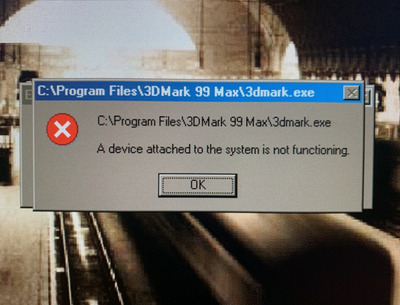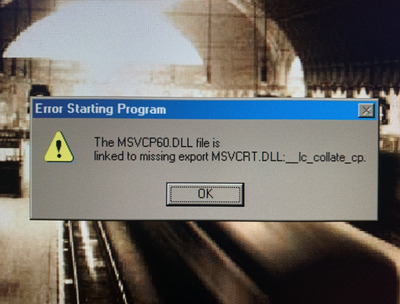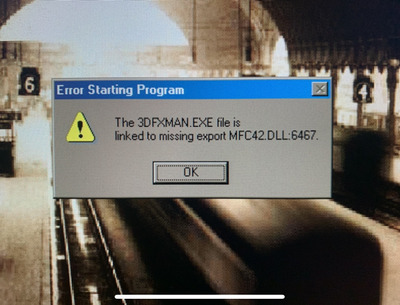It looks like a newer or different version of the Visual C++ runtime has been installed than the version you had been previously running. Do you see any mention of this in the "Add/Remove Programs" control panel applet?
You might be able to get away with just reinstalling 3DMark 1999 Max. Try that first. 3DMark 1999 includes the "MSVCP60.DLL" and "MFC42.DLL" from C++ 6.x
If that doesn't work, you can pick and choose which options you think you need to follow below, but if it were me, I would do this:
First, uninstall Yoot; perhaps it might restore or remove variables pointing to the newer files (if the older versions were left untouched; unlikely, though).
Next, reinstall the drivers for the Voodoo2; overwrite everything when prompted. Reboot. Now, is 3D working? Can you access the tools?
When you reinstalled the Voodoo2 drivers, you overwrote "msvcrt.dll." Normally, I don't overwrite that file when installing drivers, but your situation is unique. To make sure you have the proper version of "msvcrt.dll," reinstall the DirectX version you are running on your system. It is included from DirectX 6 through 8. Likely included with DirectX 9, but I never install that on Windows 9x - I don't know for sure.
If the Voodoo2 tools didn't work before, are they working now? and 3D?
Now try reinstalling 3DMark 1999 MAX once again.
By this point, you should be able to use Voodoo2 display applet and 3DMark 1999.
An older version of C++ redistributable is another alternative: http://retro.remotecpu.com/win98.php
Versions 5.0 and 6.0 are available to download in the link provided, but 6.0 redistributable is probably your best option.