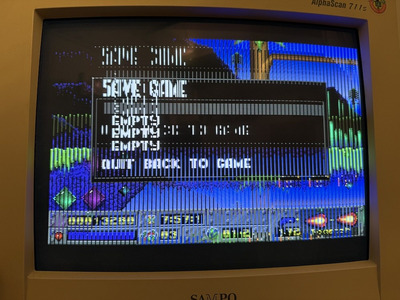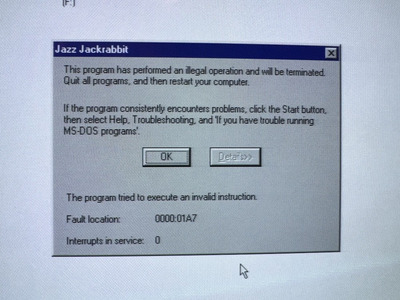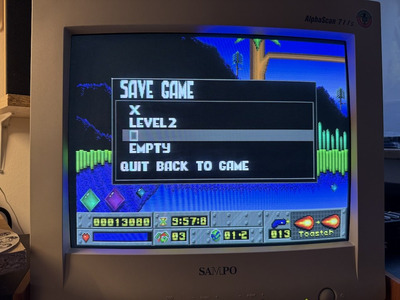First post, by User5518
Hello everyone,
On my 386 system with a 386DX40 AMD processor, Tseng ET4000AX graphics card, 20MB RAM, DOS 6.22, and a Sound Blaster Pro 2 (CT1600), I'd like to play Jazz Jackrabbit. Apart from the fact that the game only runs at 59 Hz instead of 70Hz (unlike everything else under DOS), it actually runs quite well. However, I can't save. Whenever I try to save, the entire system freezes. Not even "ctrl + alt + esc" works anymore. Only a reset helps.
It looks like this:
Does anyone know this issue and how to solve it?
I have the same problem on a Pentium MMX 233MHz system. Under DOS it crashes the same way and under Windows 95, I get this error:
And it doesn't matter if I start the game via the "jazz.exe" or the "jazz.pif". It is a bit more stable with "jazz.pif", but then it crashed randomly.
Edit:
Starting the game with "JAZZ /VGA" fixed the issue with the 59Hz (I get 70Hz) but , sadly, it doesn't fix the crashing-while-saving-issue.
I also tried the "TPPATCH" from https://www.jazz2online.com/downloads/341/jazz-1-tppatch/ - sadly, with no luck. 🙁 Same crash as before.
Even diffrent versions of the game result in the same issue. I tried the CD-Version 1.3 and the floppy version,