First post, by borgie83
- Rank
- Oldbie
I'm not sure what the issue with the Commander Keen series is but it seems to be one of the only games I cannot get running. On startup, the monitor turns black and comes up with a no signal message. This is with 2 separate LCD monitors connected up via vga. Ive tried the official shareware version of keen 1 as well as keen 1-6. All full versions. All with the same result.
These same 2 monitors don't have issues with any other games. I mean I run all the Sierra adventure games, Duke Nukem 1+2, Jill of the Jungle, Jazz Jackrabbit and many others which work perfectly.
I've tried getting keen to work on 2 separate Windows 98 builds. A Slot 1 Pentium II 450Mhz and a Pentium III 1.4ghz. The pentium II uses a Geforce2 TI and the Pentium III uses a Voodoo 3000. Oh and I've also tried to get keen to run on my other Pentium II Slot 1 333Mhz which uses a S3 Trio64 V+ card.
Just doesn't make sense why keen is one of the only games giving me trouble. Only other game that gives me this same monitor error is Tyrian.