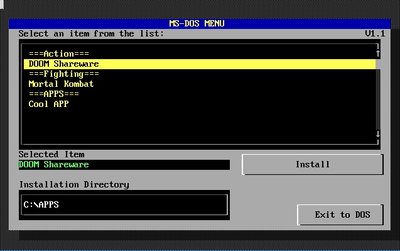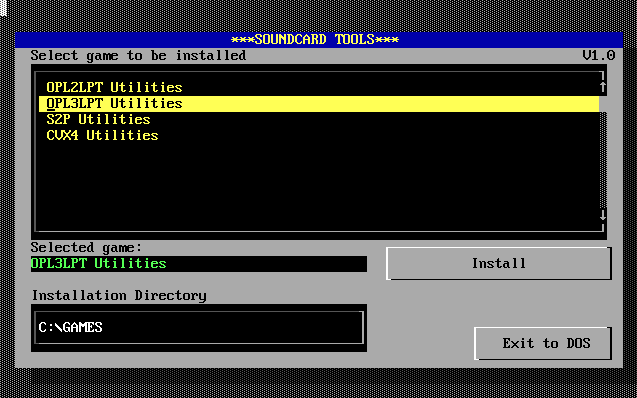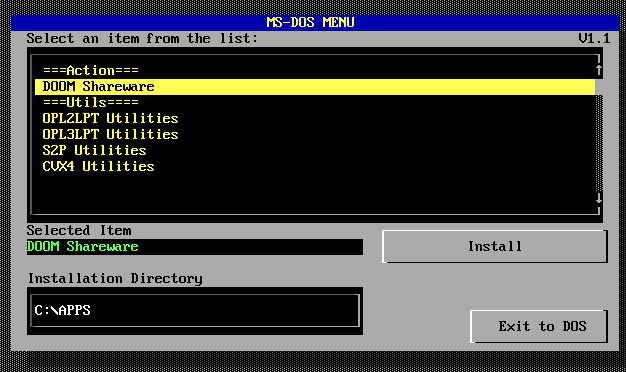First post, by gaffa2002
- Rank
- Member
Hi everybody.
A long time back (around 1996), I remember getting a CD with a lot of shareware MS-DOS games, this CD had a nice menu in which you selected the game and it would be automatically installed to a pre-defined directory (the default was C:\GAMES).
For some reason, I always though that menu to be very cool and wanted to make something similar to store and install my MS-DOS games just by selecting them from a list.
So I created this little menu, which can be customized with different title and desired game list. In order to use it you just need to:
1- Place your zipped game/program files into ZIPFILES directory (i.e DOOM2.ZIP, WOLF3D.zip, etc...)
2- Edit the APPLIST.CFG file and fill it with the list of games using the following pattern:
*Even Lines (starting from line 0): ZIP file name without the extension (i.e DOOM2)
*Odd Lines: Game full name that will be listed in the menu (i.e DOOM II: Hell on Earth)
A sample CFG file would be:
DOOM2
DOOM II: Hell on Earth
MK
Mortal Kombat
BMENACE
Bio Menace
3- Edit the STRINGS.CFG file and set the menu title, texts, default directory, etc...
4- Once all is set, copy the contents into desired place (i.e burn it to a CD)
5- The end-user needs to execute INSTALL program in order to access the menu
I`m sharing in case anyone has any interest in trying it. Please note I don't have access to any retro computer right now so it was fully tested using DOSBox 0.74.
Any bugs or issues please let me know. Also note that this was meant to be used in old computers using DOS or Dosbox.
Edit: Added a little script to automatically generate the zip files. You just need add the uncompressed apps\games into INPUT directory separated by sub folders (i.e INPUT\APP1, INPUT\APP2, etc) and run the createZipFiles.bat file. It will zip each folder in INPUT directory to a separate file having the folder name (i.e OUTPUT\APP1.ZIP, OUTPUT\APP2.ZIP). Note that this script is meant to run on windows.
LO-RES, HI-FUN
EP-7KXA Motherboard
Athlon Thunderbird 750mhz
256Mb PC100 RAM
Geforce 4 MX440 64MB AGP (128 bit)
Sound Blaster AWE 64 CT4500 (ISA)
32GB HDD