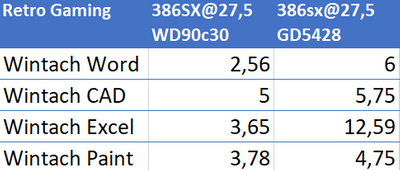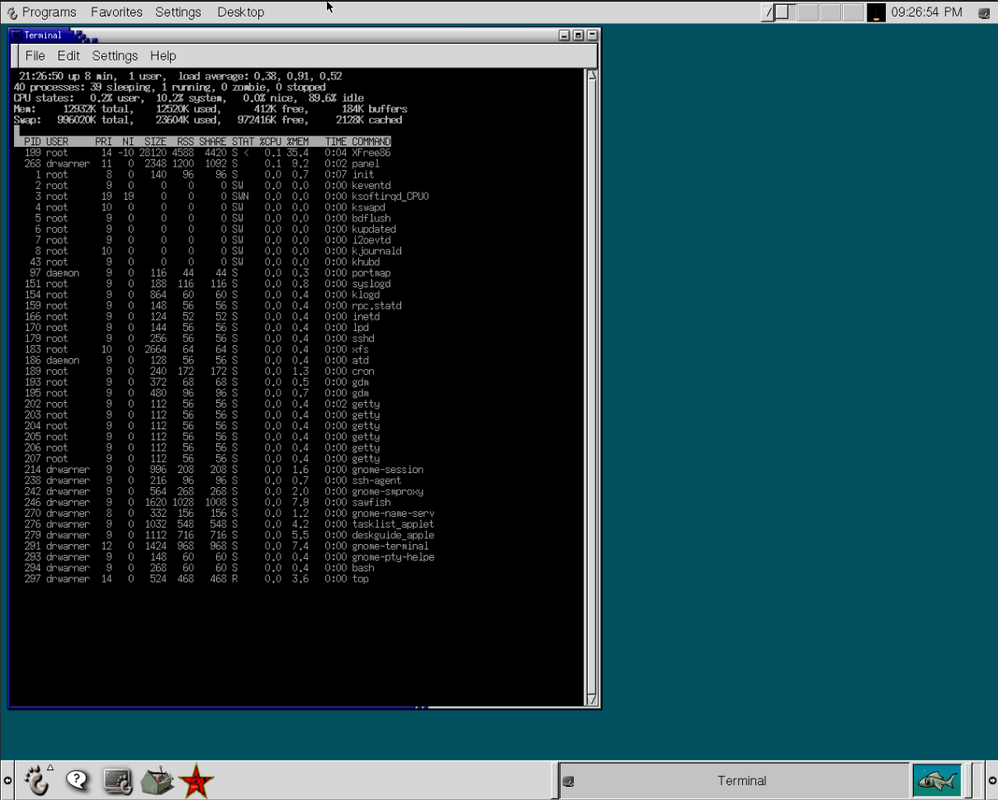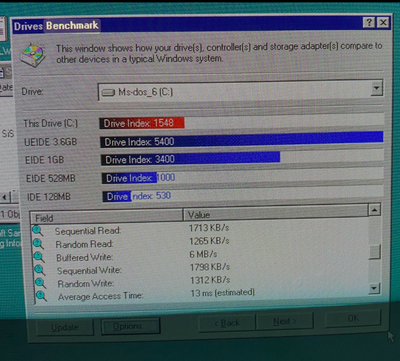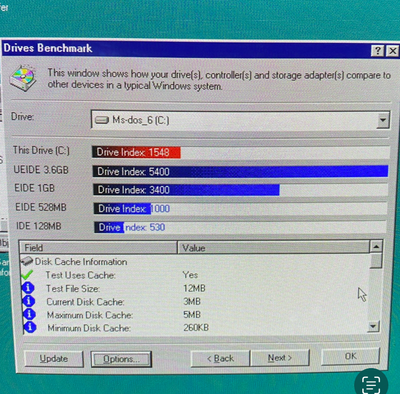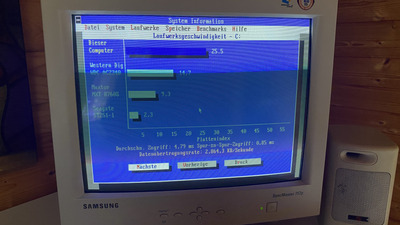Reply 60 of 92, by Marco
Hi all,
Any results on OS/2 meanwhile?
Two remarks:
1. I run win95 on my 386sx/25 8mb ram plus fpu plus gdi acceleration. It’s really far from being bad. I mean at least for all Accessoires or office 95. as stated before good gdi acceleration support is key
2. I cannot confirm the scsi remark. First the bus master feature is known to not really do on 386. I benched a lot and posted it here somewhere months ago. Result: the 160gb Seagate will do it much better and more silent than anything via scsi. Maybe also because of 8mb cache. I benched program start times I also benched opening apps while doing file transfers in the background. At least for me it was really not being worth it by far. SCSI2SD setups might be best of all maybe.
BR
1) VLSI SCAMP 311 | 386SX25@30 | 16MB | CL-GD5434 | CT2830| SCC-1 | MT32 | Fast-SCSI AHA 1542CF + BlueSCSI v2/15k U320
2) SIS486 | 486DX/2 66(@80) | 32MB | TGUI9440 | SG NX Pro 16 | LAPC-I