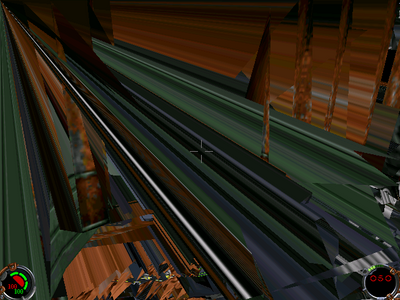First post, by wildstoo
- Rank
- Newbie
I've been setting up an old PC as a simple Windows XP-based gaming rig. The PC is just an old Dell Dimension 9200, upgraded a bit:
Intel Core 2 Quad Q6700
4GB DDR2 @ 333MHz
GeForce GT 730
...the rationale being it could be a really crappy Windows 10 machine, or a pretty good Windows XP machine.
I have about 40 games installed ranging in date from 1995 to 2008. Most games work fine. However, the following games just exhibit horrific graphical corruption, no matter what settings I use:
Jedi Knight: Dark Forces 2
Jedi Knight: Mysteries of the Sith
Motocross Madness
Motocross Madness 2
Screenshots of the kind of graphics corruption I'm talking about are attached.
I'm guessing it's an issue with the older versions of DirectX that these titles use, and perhaps the Windows XP drivers for the 730GT?
Obviously, I can run them with their software renderers, but the experience isn't great.
Sadly, there are few DirectX wrappers for Windows XP and none of them have worked for me, but maybe one of you clever folk has more experience of this.
Anyone got any ideas about getting these to run properly with acceleration?
Thanks.