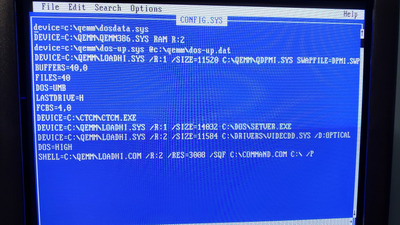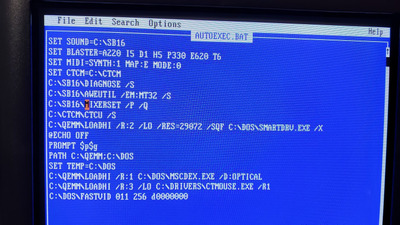First post, by xXmobiusXx1
- Rank
- Newbie
Hey all can use some help on configuring DOS for best performance in games.
Before I continue the machine in question is a Pentium II 233 slot 1. on a Industrial BCMCOM 82440LX board ( http://www.bcmcom.com/tech/kr632/KR632.htm ) have 128mb/ 256mb ram ( overkill yes but all i can get a hold of ) Nvidia TNT 2 M64 32mb and sound blaster awe 64.
The main games that I am running are, Descent 1 & 2 Definitive Collection, Duke Nukem 3D, The Ultimate Doom, Heretic, Mechwarrior 2 and all expansions, and possibly other dos titles.
The drivers I am using for CD and mouse are VIDECDD and CTMOUSE along with FASTVID.
Now I have tried using the built in Memmaker and Qmem 97 9.0.
Everything runs, however Descent 1/2 have texture pop in, I have never faced that before.
So if anyone can help me get this thing configured properly that would be amazing and I have included my current configs for autoexec and config.sys
Thanks.