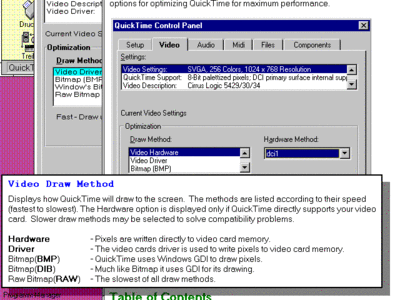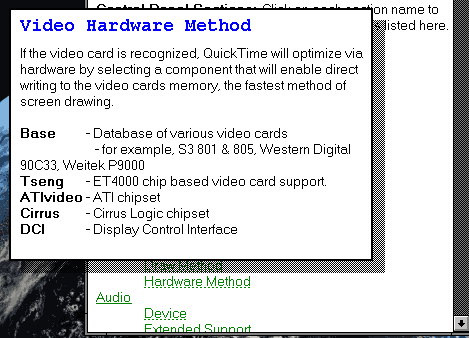First post, by Robhalfordfan
- Rank
- Oldbie
hello all
i am currently working on my 486 build and when trying to use the lastest version of quicktime in windows 3.11, it hangs and crashes
when double click on anything that quicktime (quick time program itself, loading .mov file and even when trying the control panel options), it looks like it loading but nothing happens
when press ctrl alt del, i get a blue screen with options to close the program etc and when do that or just exit that, the system freezes and only way is to hard reset or ctrll, alt, del twice
i had never got this to work on any builds with windows 3.11