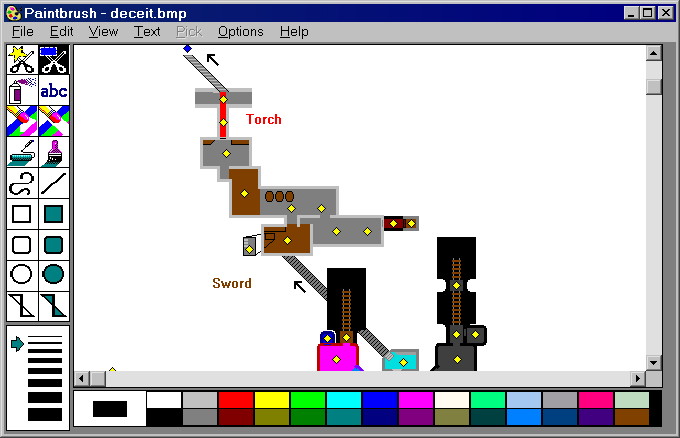First post, by Andrew T.
- Rank
- Newbie
Since my last Windows 95 system is giving up the ghost, I've started to review everything I relied on the system for and figure out whether or not it's practical to do it on Windows 7 instead.
So far, it's been pretty reassuring. Most of my DOS games behave nicely on DOSBox. I also have the 32-bit version of Windows 7, so I can run most 16-bit games and productivity applications and install 32-bit applications with 16-bit installers without issue.
The biggest stumbling block hasn't been a game at all: It's Paintbrush. I've been engrossed in Paintbrush from the day I first used Windows 3.1 nearly three decades ago, pushing it to its limits and using it to create all kinds of pixel-perfect layouts, diagrams, and art.
I've stubbornly clung to Paintbrush, decades after ZSoft went out of business and Microsoft stopped distributing it in Windows, since there seemed to be no other program in existence that was as creatively stimulating or which worked the way I wanted it to. To me, Paint in Windows 95 (and beyond) was completely unsuitable because it lacked the ability to move the pointer on the canvas with the arrow keys, the controls and palette didn't scale with the window, and just about everything that took one click to do in Paintbrush now took two or three.
But Paintbrush is also a finicky program. In newer NT-based OSes (2000, XP, 7), there are various little things that don't work right: The proper cursor won't display on startup. The colour replacer tool won't work...and that's enough of a problem to render the program unusable for my purposes. This is true regardless of whether I run the 16-bit version from Windows 3.1, or the 32-bit version from NT 3.51.
Even in Windows 9x, it could have compatibility issues. When I reinstalled Windows 95 two years ago, I discovered that the program behaved erratically in high colour depths until I switched to a different version of my ATI video driver. Weird, but that's how it was.
Since then, I've discovered that some of the NT incompatibilities are also colour depth-dependent. If I step my Windows 7 display settings down to 256 colours or 16-bit colour, the Paintbrush colour replacer will work correctly. It's only 32-bit colour that trips it up. (None of my Win7 computers have a 24-bit video mode available.)
So, some questions...
Is there any workaround to make Paintbrush work correctly on Windows 2000 or later, aside from dropping the colour depth and putting up with dithering and quality loss on high-colour bitmaps?
Is there any good alternative to Paintbrush that's focused on composition instead of Photoshop-style editing, allows the pointer to be moved with the arrow keys, and is fully compatible with Windows 2000 and later?