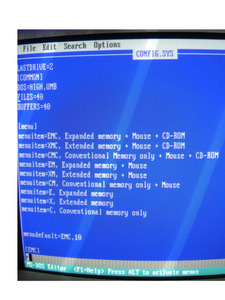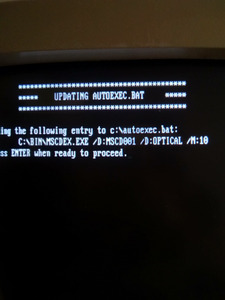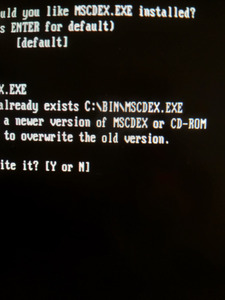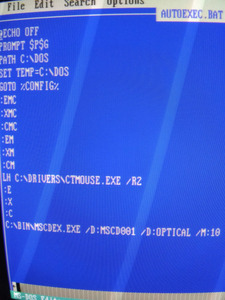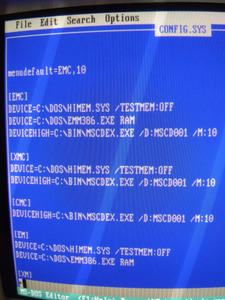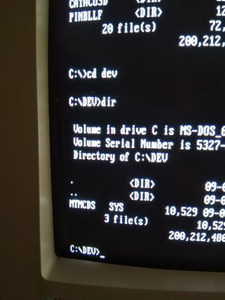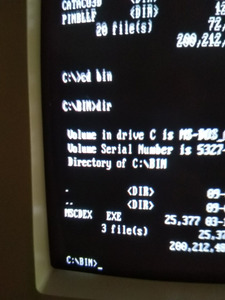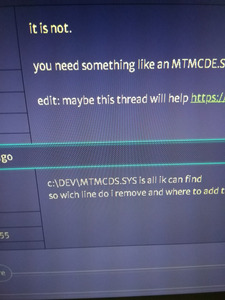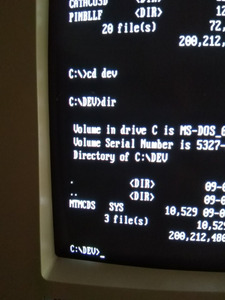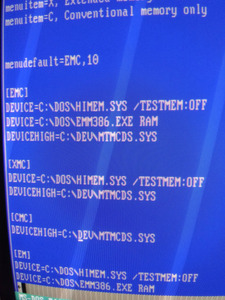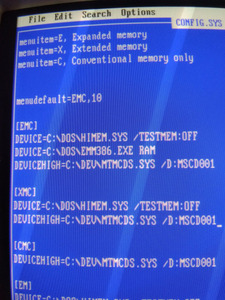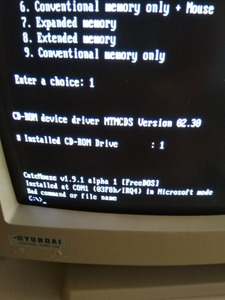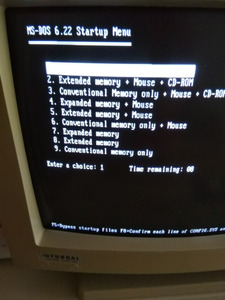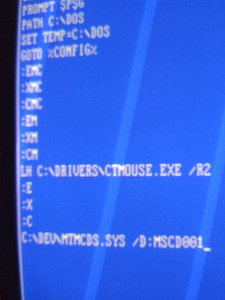First post, by scroeffie
iam trying to add my 1x speed mitsumi drive to this custom menu i downloaded from phils.com i think was the website
is this possible the mistumi drive works perfect with out the custom menu i added some lines not shure if i did it correct