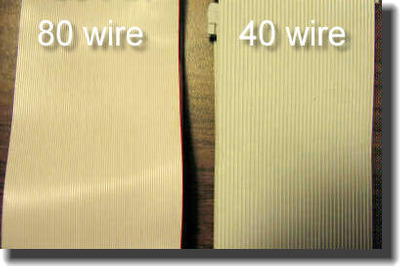Reply 20 of 28, by SScorpio
For future installs, boot off a boot disk and then set up the HDD, and copy the files from the Win98 CDROM into a directory on the HDD and install from the HDD.
I went through a cycle of multiple installations trying to get a combination of multi soundcards working correctly. I used an SD to IDE adapter and performed the installs this way and it was 10-15 minutes from kicking off the install to being booted into Win98. For reinstalls, I just ejected the SD card and brought it up on my main PC. I deleted everything but the W98Inst directory I made and reinstalled it.
I did a limited installation of the Unofficial SP3 and it's been rock solid. The only options I picked are the required official MS updates, and then the large memory patch as I have 1GB of RAM in that computer.