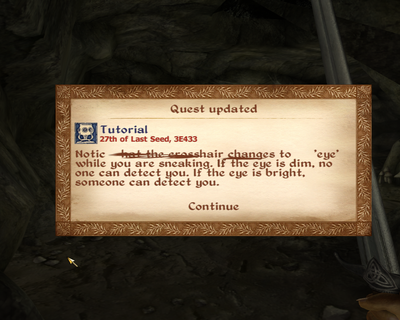First post, by teh_Foxx0rz
I'm getting strange texture shards and holes in Oblivion and other games, and I can't find any information on what's going on here (though admittedly, I'm sure sure what the best search terms would be for this either).
I've had big "shards" of textures jutting off in random directions, along with tears and holes in the graphics in other places. There was also occasional glitched letters in some kinds of text. I noticed this first in Oblivion, I don't recall this issue happening in Doom 3, but it is happening in other games; a random one I tried was one called Sentinel.
I'm running an LGA775 Pentium 4 3.6GHz with a Gainward BLISS 7800 GS+ AGP and an MSI MS-7103 motherboard (SIS chipset).
What could be going on here? Driver issue, hardware issue, something else?
Thanks very much.