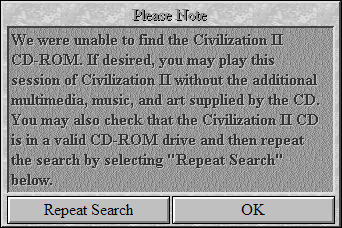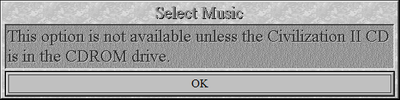First post, by Kahenraz
- Rank
- l33t
I've been struggling with this for a couple of hours. The problem was also inconsistent and unclear. This game normally provides a dialog indicating that the CD couldn't be found when the game starts up, and the videos that play for wonder events are disabled. But in this case, there was no dialog and wonder movies did play-- but there was no music (Red Book audio). Attempting to play music from the file menu also displayed a dialog asking for the CD to be inserted.
I gave up on it to brain storm for a while and finally came upon the answer. The issue is that I have two disc drives in this machine, one real (E:) and one emulated (F:). I installed and run the game from drive F. The issue is that, while disc detection and movies will play from the second drive, music will not. Swapping drive letters so that the emulated disc appears first fixes the problem.
I'm sure that I've read about this elsewhere and that it can also affect other games. I hope to raise awareness of this issue for others, in the event that something like this happens to one of you. I feel like this is actually less common now, as a result of many builds having no disc drive other than a single emulated one, so there is less exposure to the problem, making the solution less self evident.
Also for those who may not know, games like this with Red Book audio must be imaged correctly from an original disc to include the audio tracks as a mixed data/audio CD (usually as a .bin/.cue). Any disc like this which has instead been saved as an ISO will be missing audio tracks as well. This example would be of a different problem, but is worth mentioning.