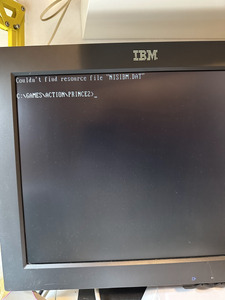First post, by anetanel
I'm trying to run Prince Of Persia 2: The Shadow And The Flame on my 486 (MSI MS-4132), running MS-DOS 6.22, and I'm getting an error:
Couldn't find resource file "NISIBM.DAT"
(the file name changes if I setup a sound card)
Of course the file is there in the same folder with the executable.
I tried all the versions of the game I could find, and all of the exhibit the same issue.
I tried a clean boot from a diskette with MS-DOS 6.22, MS-DOS 6.22.2222 and MS-DOS 5.0.
Also tried moving the folder to different locations, even as the root of a drive with subst, and burning it on it's own CD...
Oddly, when booting FreeDos or from a Windows 98 SE boot diskette, the game starts OK! But I really don't want to install these OSs on my retro machine...
I tried looking for this error message, but the only thing that came up is an old thread here in Vogons regarding Dosbox: Re: Prince of Persia II
It must be something in my setup, as I'm sure that the game works on MS-DOS 6.22 on other machines.
Any ideas?