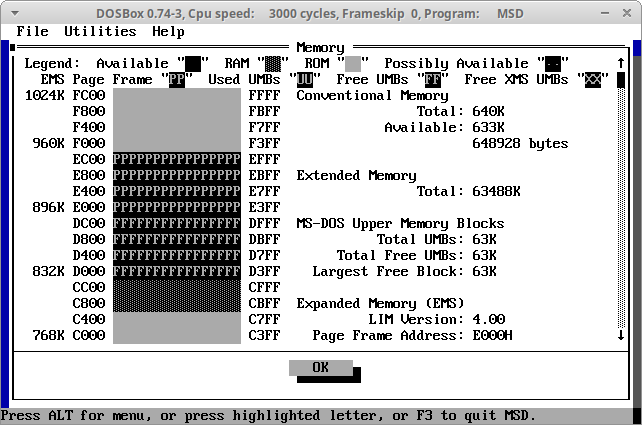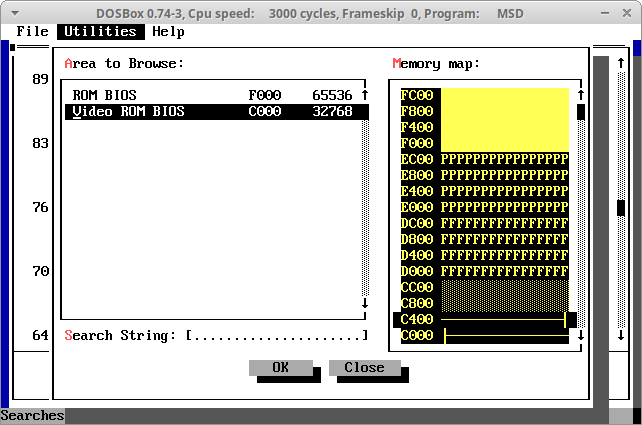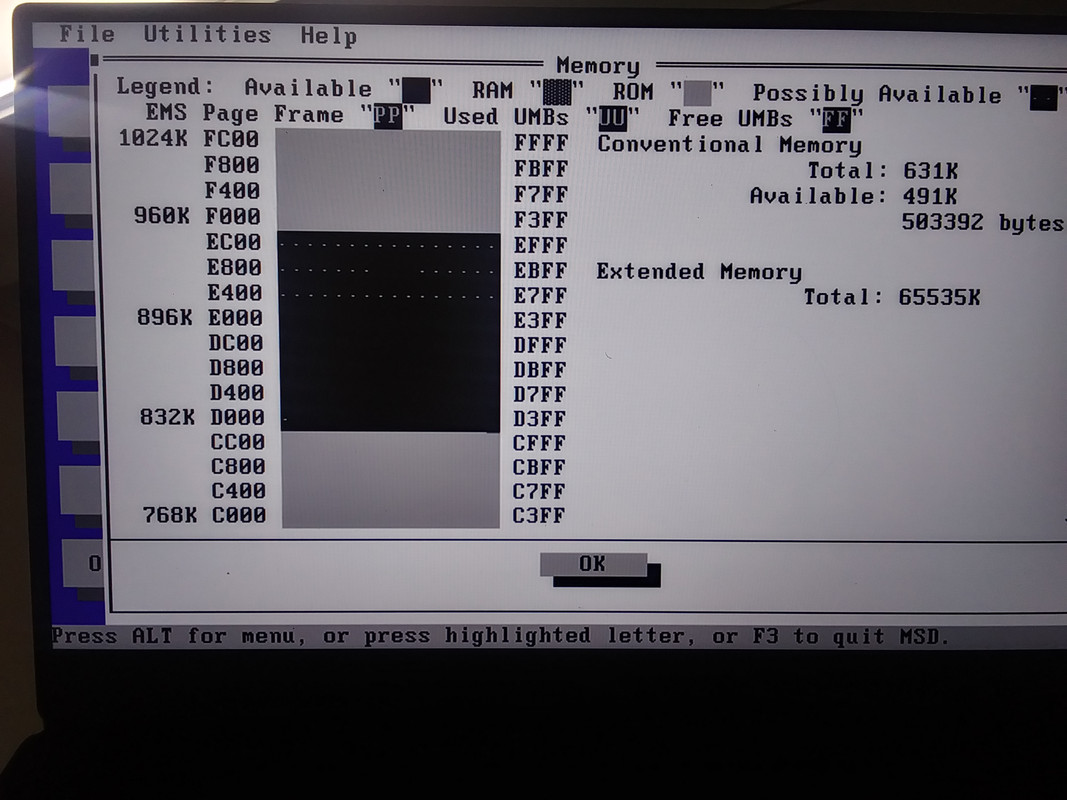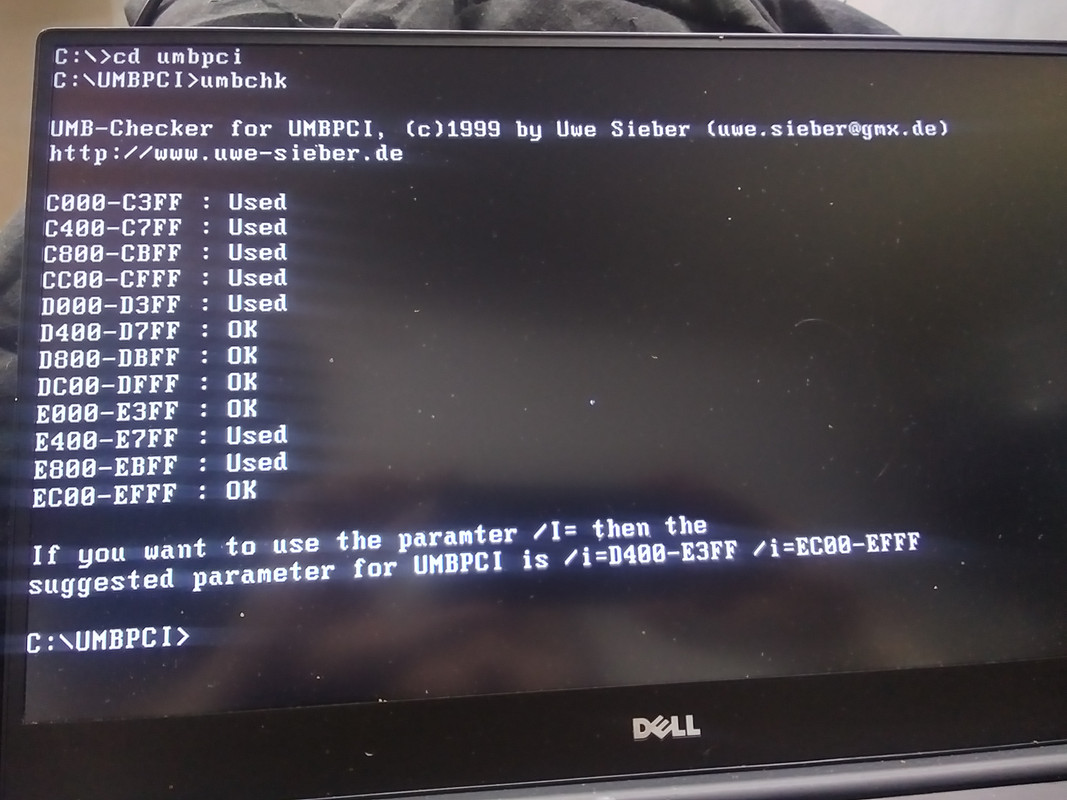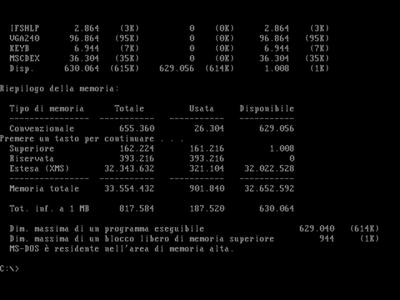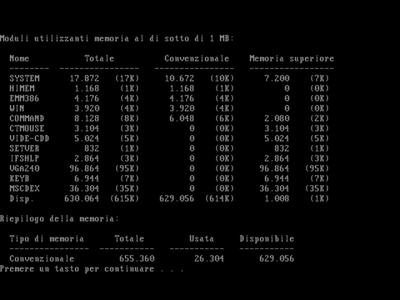First post, by iraito
- Rank
- Member
I have never been good at memory management in DOS, the situation is bad enough that i can't even launch quest for glory 1 VGA because i lack enough free memory, i will upload my config and autoexec files. Hopefully somebody can help me fix whatever happened over the years.
AUTOEXEC
rem LH MSCDEX /D:MSCD001 /L:ELH C:\CDROM\SHCDX\SHSUCDX.COM /D:mscd001C:\AZT1008\AZTPNP.EXE /D:C:\DRIVERS\AZT1008 /DEFOPTC:\AZT1008\DOSMIXER.EXE /AUTOrem LH C:\mouse\mouse.comrem LH SOFTMPU.EXE /MPU:330 /SB:220 /IRQ:5LH C:\mouse\ctmouse\ctmouseLH C:\dosgames\VGA240.exe /installmode con codepage prepare=((850) C:\WINDOWS\COMMAND\ega.cpi)mode con codepage select=850keyb it,,C:\WINDOWS\COMMAND\keyboard.sysRem added for soundblasterRem Added for Voodoo2set SST_GRXCLK=90set SST_FT_CLK_DEL=0x4set SST_TF0_CLK_DEL=0x6set SST_TF1_CLK_DEL=0x6set SST_VIN_CLKDEL=0x1set SST_VOUT_CLKDEL=0x0set SST_TMUMEM_SIZE=2
CONFIG
devicehigh=C:\WINDOWS\HIMEM.SYS /M:1devicehigh=C:\WINDOWS\EMM386.EXE RAM X=A000-BFFF auto HIGHSCAN I=B700-B7FF D=64 H=255files=100buffers=20dos=HIGH,UMBshell=C:\windows\command.com C:\windows\ /E:1024 /Pdevicehigh=C:\cdrom\oakcdrom.sys /D:mscd001rem DEVICEHIGH=C:\mouse\mouse.sysrem devicehigh=C:\WINDOWS\COMMAND\display.sys con=(ega,,1)Country=039,850,C:\WINDOWS\COMMAND\country.sys


If you wanna check a blue ball playing retro PC games
MIDI Devices: RA-50 (modded to MT-32) SC-55