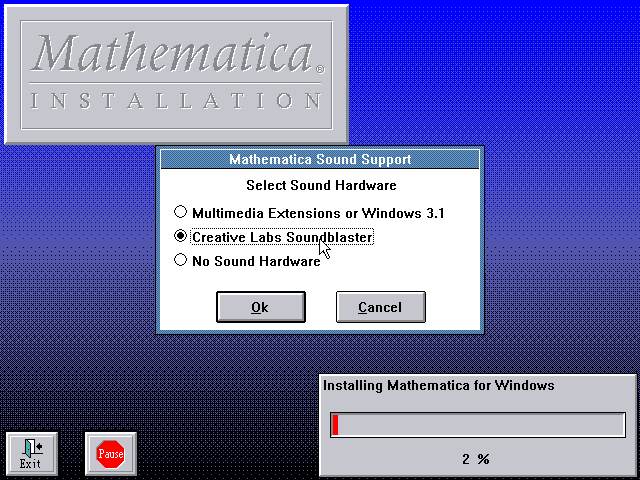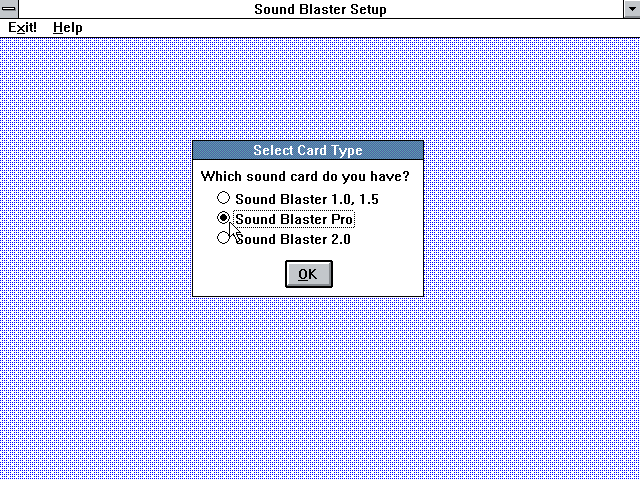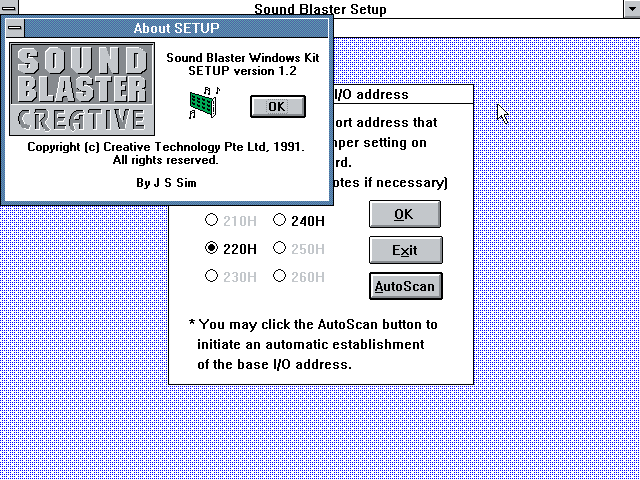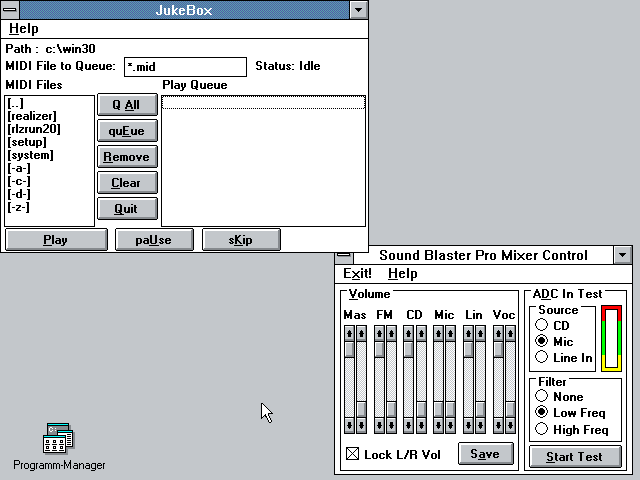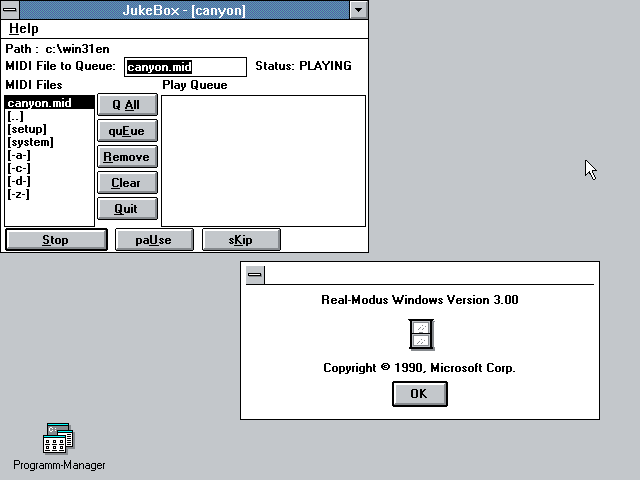Cloudschatze wrote on 2023-12-28, 22:35:
Windows 3.0 makes for a decent DOS launcher/task-switcher on XT systems, if nothing else.
It really does. Early Windows 3.1 Betas runs on Real-Mode, too, but seem to lack EMS support.
Btw, there was early communications software that ran on Windows 3.0.
Those originating from Windows 2.x platform might still have been Real-Mode friendly, too.
Unfortunately, commercial software that old is rather hard to get by these days. 🙁
Here's an ancient training video or TV advertisement by Telekom, it just came to mind.
https://www.youtube.com/watch?v=1lYFr-C_SKg&t=820
It's about the then-new ISDN technology.
At about 13:40, a PC running Windows 3.0 can be seen. It has the old Program Manager icon.
The keyboard is quite button rich, so it must be an AT computer already, I guess.
PS: You're right about the game Battles on distant planets, I got a copy of it.
This is very fascinating, thanks again for the information.
It seems that the sndblst.dll was an early alternative to MCI/WaveOut API of Windows 3.0 MME & 3.1x.
But a more lower level "API", maybe. Still, very interesting.
Do you think it might be possible to get it running on Windows 3.1, as well?
Old programs that were written especially for sndblst.dll may not work without it, right?
motley6 wrote on 2023-12-30, 22:36:Maxis and Virgin were early Windows 3.0 supporters. SimLife, SimAnt, SimCity Classic, SimEarth, Monopoly Deluxe, Deluxe Scrabbl […]
Show full quote
Maxis and Virgin were early Windows 3.0 supporters. SimLife, SimAnt, SimCity Classic, SimEarth, Monopoly Deluxe, Deluxe Scrabble etc.
Gnu Chess 3.21 was released for Windows 3.0
You still get redbook audio from the CD-ROM drive headphone jack so try some early MPC titles with stated Windows 3.0 support: Battle Chess Enhanced, Chessmaster 3000 Multimedia,
and the early Sierra CD games: King's Quest V, Jones In The Fast Lane, Space Quest IV. I think the Sierra games only have redbook voices but it's better than nothing.
Also the Alone In The Dark CD Trilogy all say they will work under Windows 3.0 in the manual, although that might be a typo. I think they all have redbook music.
Try some of the early DOS CD games with redbook tracks.
They will probably launch from Windows 3.0: Secret of Monkey Island, Loom, Future Wars, Lord of The Rings Enhanced. They all have CD music.
Kodak CD Portfolio discs play ADPCM audio from CD with no sound card and the Kodak Photo CD Player works in Windows 3.0.
So you can try several Philips CD-i educational discs like National Parks Tour, How to Photograph Nature, Flowers of Robert Mapplethorpe, Nature Under Threat WWF.
There are hundreds of other Photo CD's that should work as well.
That's interesting! I remember Kodak Photo CD from the 90s, still have the sampler CD here.
I fondly watching those with my father on an 20" VGA monitor. PC was a 386DX-40 w/ Mitsumi Lu005S and 16 MB of RAM (30pin SIMMs).
He needed that for Win95 later on .
Edit: Text edited (on PC; reformatted for easier reading). Hope that's okay.
Edit: That's also interesting, from a historical point of view, at very least.
It's a quote from Battles on Distant Planets v1.9 readme file.
SOUND SUPPORT […]
Show full quote
SOUND SUPPORT
BATTLES 1.9 will provide sound support for the standard PC speaker
or for Microsoft Multimedia Audio compatible sound boards under
Windows 3.1 or greater.
If you have Windows 3.0, you should upgrade to Windows 3.1 to
receive the best sound effects.
The SoundBlaster Sound Board support provided previously under
Windows 3.0, via the sndblst.dll which had been available from
Creative Labs, Inc., has been discontinued due to the withdrawal
of support for the sndblst.dll by Creative Labs, Inc.
If you do not receive sound effects from BATTLES 1.9, and you
do have a compatible sound card, please test your configuration
using the Media Player (provided with MS Windows 3.1) and the
standard .mid and .wav files also provided with MS Windows 3.1.
The original game, v1.0, seems to work just fine with that sound DLL file.
But the support was finally dropped because Creative abandoned the DLL ?
What's also funny is the 4 MB RAM requirement. For a game. In the early 90s.
And I always thought I was weird for having a hot-rod 286 PC w/ 4 MB under Windows 3.1! 😅
Anyway, it's a simulation game with large maps, like SimCity.. So it can be excused, I think.
TECHNICAL SUPPORT […]
Show full quote
TECHNICAL SUPPORT
Battles is a huge Windows application, and accordingly so, places
a large demand on your system. We recommend that you have a minimum
of 4MB of RAM, and nothing else running (just Windows 3.x) at the
time, also we recommend running Battles from a hard disk.
Edit: The game ATC: Air Traffic Controller by Mallard Software Inc. seems to use that DLL, too. It's also including VOC files.
"Time, it seems, doesn't flow. For some it's fast, for some it's slow.
In what to one race is no time at all, another race can rise and fall..." - The Minstrel
//My video channel//