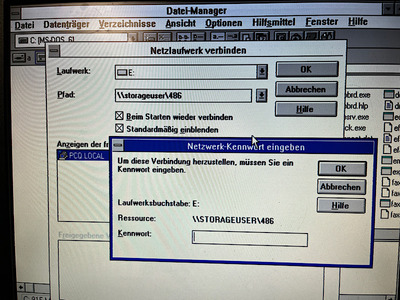First post, by BigMaQ
Hi,
I am trying to get my Windows 3.11 into my Home Network and playing around with some Network Adapters.
I finally got TCP/IP up and running, but always get asked for a Password if I try to access a share (see pic)
What I did on Server Side:
- Enable SMB1
- Enable LANManager / NTLM Auth to Answer in GPO
- Allow empty PW
- Add a local User (with PW)
- Allow „everyone“ and the local User on the share
The server is member of my Homelab Domain, but allow local access to the share without trouble from a more „modern“ PC with XP.
Any nudge in the right direction is welcome 😀
Thx