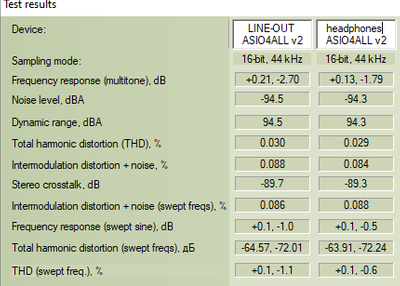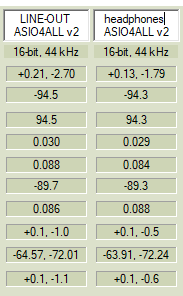First post, by darry
I recently bought one of these [1] for 20 Canadian dollars to test it and eventually put it to use.
Basic testing (using an Amazon Basics brand USB 5V power adapter) has revealed that
- there is no audible background noise using headphones (Panasonic RP-HTX7)
- Physical volume control affects both headphone out and line-out (weird, IMHO)
- Optimal distortion characteristics are seen on my unit at around 50% volume control range or a bit less.
Differently branded but otherwise identical looking DAC + headphone amplifier (which also has S/PDIF passthrough, which I did not test) units are also sold under various other names. I presume these will have similar performance, but I cannot be certain [2]. @mods ,this not an endorsement or an attempt at publicity, and I apologize in advance if sharing these examples goes against forum policy.
AY113 is printed on the PCB and the main chips appear to possibly be a CS8416 clone or workalike as S/SPDIF receiver and a CS4334 clone or workalike as a DAC (based on my interpretation of chip markings).
Why I am writing all ? Because my unit honestly does not sound (IMHO) or measure (when looped through a MOTU M2 using RMAA) terrible :
EDIT : Added missing units for values shown
More details :
EDITL: Yes, I know that frequency response and distortion characteristics could be better, but for 20$ this isn't that bad, especially if someone is fighting a persistent noise, hiss or ground loop/hum issue and wants a low costs fix.
[1]
https://www.thesource.ca/en-ca/cables-adapter … ter/p/108095191
[2]
https://www.amazon.ca/Converter-Stereo-Digita … e/dp/B0CN9C4B4K
https://www.walmart.ca/en/ip/opticalto-rca-co … PRD5DOYWQY5EJQC
https://www.aliexpress.com/i/1005005680693491.html