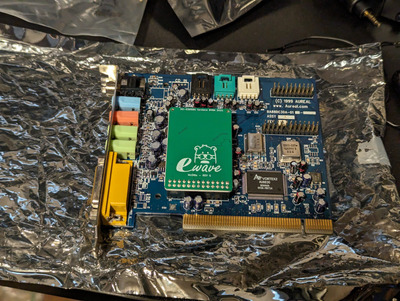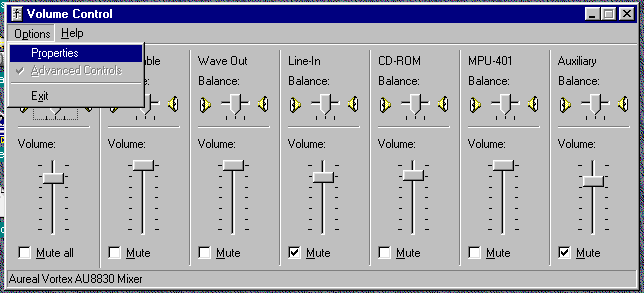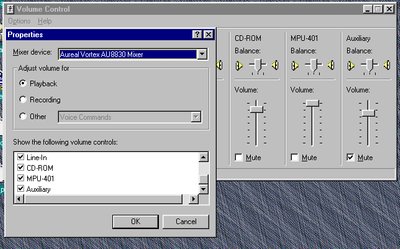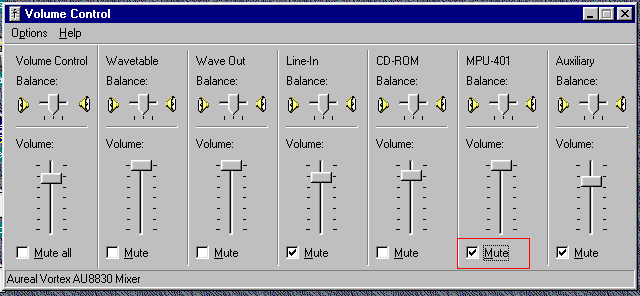First post, by ubertrout
I received a SQ2500 from a friend and I'm not sure what all these headers are for. I attached a wavetable daughterboard as shown but it doesn't seem to be doing much, at least in windows - sound output is silent. Is this right and what do the others do? The manual bizarrely doesn't seem to discuss this at all.