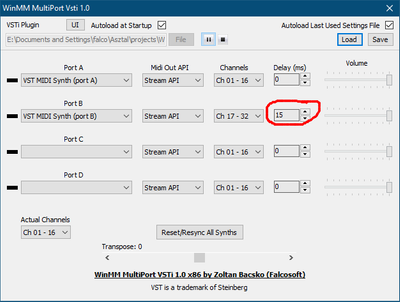Reply 120 of 262, by Falcosoft
- Rank
- Oldbie
RetroGamer4Ever wrote on 2023-07-14, 19:19:Here ya go. These were made on/for the last generation of Roland SC hardware modules, which then became the StudioCanvas line. They apparently didn't work with the old VSC software synth due to it's limitations, but the new VST driver with multi-port could possibly get around that.
Thanks!
Hmm, I have checked all the files and it seems none of them really uses 2 ports. Actually none of them has more than 17 tracks (including tempo track) either so it would not make much sense to use 2 ports with only 16 musical tracks.
That many tracks always can be played back easily on only 1 port (channels 1-16).
Actually some of the files use the well known port select meta event but only the tracks that select port 0 contain musical notes.
@Edit:
Anyway, here are the 32-channel Midi files I have and confirmed to really use 2 ports. All are optimized for SC-88Pro+ so they should be played on SC-VA.
BTW, SC-VA has a nasty concurrency bug so that 2 theoretically independent instances can kill each other note's if note off messages arrive at the same moment. You can mitigate the problem somewhat if you offset the timing of the 2 instances. You can do this with FSMP + WinMM multiport VSTi by setting 15-20 ms delay for port B: