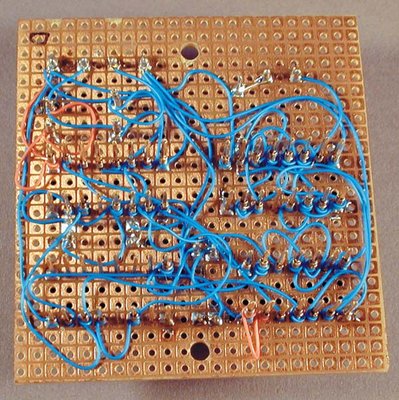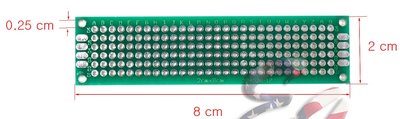First post, by Intel486dx33
I have the Media Vision PAS16P setup on Windows 95b.
I am using the Vanilla drivers provided in Win95b for the Media Vision PAS16 Audio cards.
It appears to work okay but I have a problem.
If I raise the sound card volume above 50% I get poping and crackling and distortion from the sound card.
So I am limited to 50% volume but I can raise the desktop speaker volume up higher to make up for the difference.
Any one else experience this problem with the MV-PAS16 ?
The PAS16 volume also have options to use "Volume boost" and "Enhanced Stereo" features.
Questions :
Should I enable "Map threw this device" setting ?
Should I enable to use the Mixer options on PAS16 or disable this feature ?
What are the best settings to get a clean sound ?
when playing music, If I set the WAVE volume above 50% I get distortion.