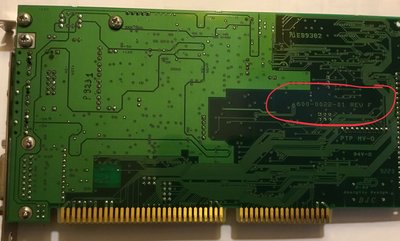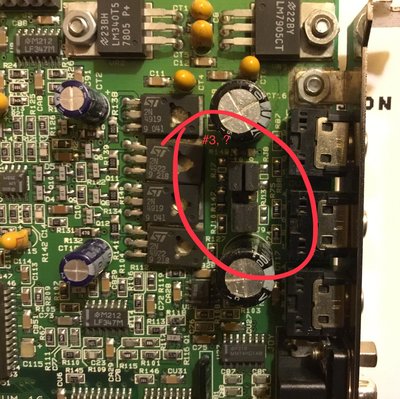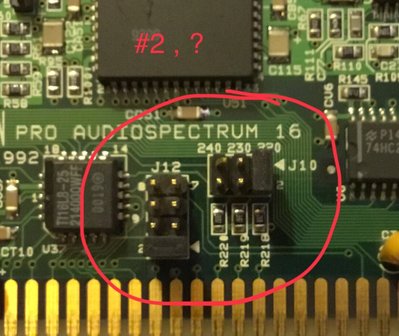Jo22 wrote:Hi! My PAS16 cards can be fully configured by the install program, which in turn,
sets up autoexec.bat and config.sys accordingl […]
Show full quote
Intel486dx33 wrote:Does anyone know who this Sound card is programmed ?
Do you need to run the install program to configure the eprom on this sound card ?
Or can you just change the settings in Autoexec.bat and config.sys ?
Hi! My PAS16 cards can be fully configured by the install program, which in turn,
sets up autoexec.bat and config.sys accordingly..
That being said said, maybe the older cards require jumper settings.
Or feature physical jumpers to allow choosing default settungs, not sure.
http://www.vogonsdrivers.com/index.php?catid=40
Edit: IRQ and Port (220 ?) may also refer to the Thunderboard part, not sure.
DMA sharing could be required if multiple PAS16 cards are being installed in a single PC - again, not sure.
Yeah, I tried that. I performed a clean install using the PAS16 install package from Vogons library.
This install program is a Cadillac compared to the Sound Blaster install program.
The PAS16 installer scanned for DMA and IRQ settings and then completed. It was that easy.
Awwww.....But it did not work. When I run “cusdiag.exe” utility which tests the card for functionality.
It list that the card is not assigned an IRQ and DMA address ?
But when I look at autoexec.bat and config.sys the PAS16 installer put the correct entry settings in these files.
So I think the jumper to select which IRQ the card is suppose to use needs to be set correctly first.
I think it’s jumper section J12 in the photos I posted.
But I have the card somewhat working just not reliably, but it does work.
I need to figure out these IRQ jumper settings and eliminate any conflicts.