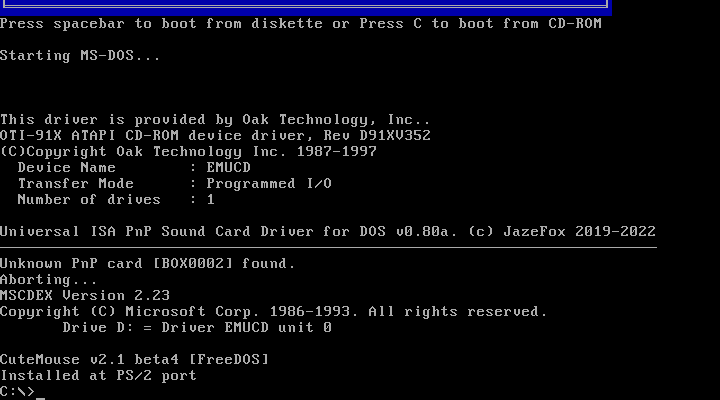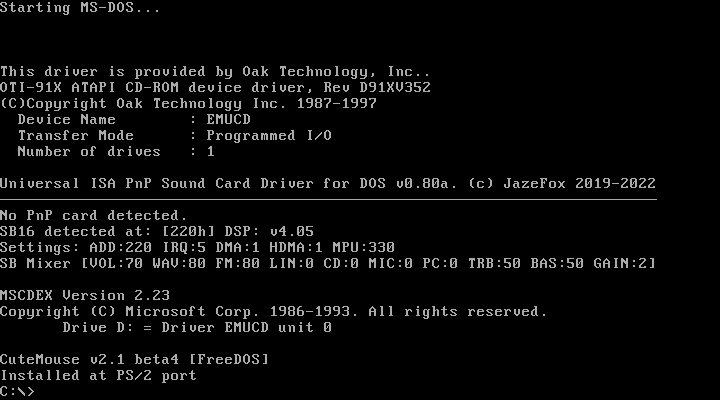Reply 580 of 631, by matcarfer
- Rank
- Newbie
JazeFox wrote on 2022-12-21, 19:56:Hi all! […]
Hi all!
Time for a xmas release! 😀
Tool updated to v0.80a
Changelog:
- Fixed support for Compaq Interwave / STB Ultrasound 32 Pro (GUS PnP compatible card): Added proper initialization of TEA6330T sound control chip. Now sound output is working properly and control for treble and bass is added (/VTxx /VBxx) if your card has this chip. Default value: 50%
- Fixed GUS PnP input levels not muting completely when using /Vx00
- Fixed ALS100 mixer init bug introduced in v0.78b. All levels are working now.
- Added support for OPTi 82C924 PnP chip based cards.
- Added support for Analog Devices AD1812 PnP chip based cards.
- Added 3D control support for OPTi 82c933 cards. 3D ON = /X3D1
- Fixed Wavetable volume not changing with /VF when SPDIF mode was enabled on Orpheus / TB Malibu cards.
(Note: some games/apps messing with SB mixer registers 00h, 06h, 26h, might reset levels again)- Fixed an old bug that assigned a 2nd DMA on cards that don't support it.
- Minor changes to char printing in detection phase to fix issues with 4DOS and other minor code and text optimizations.
- Fixed /D used together with other options caused unexpected results.
- Added WSS mode support for Aztech 2320 cards. Use /XWSS to change to WSS mode. Default is SB mode.
Note: WSS and SB modes are mutually exclusive.- Change: Unified command line option for cards with capability to switch between WSS and SB modes: /XWSS (Previously was /XPW1 for OPTi cards) to swith to WSS mode. Default is SB mode if /XWSS switch is not used.
Check supported cards in TXT section 5.1.3- New: *EXPERIMENTAL* Non-PnP card detection mode for very very few cards:
* OAK OTI-601 "Mozart" / OPTi 82c928/A chips (almost the same chip)
* OPTi 82C924 and 82C925 in "no PnP" mode
* ESS ES1688. Configurable: IRQ, DMA, MPU port, MPU IRQ, joyport.
* ESS ES688. Configurable: IRQ, DMA.
* Creative Sound Blaster 16 / AWE32 Non-PnP jumperless cards (already supported but listed here for completeness). /CS will continue working as usual for backward compatibility for these cards.
Option to try this new non-PnP card initialization: /NOPNP
NOTE: As it's experimental, please plug only one Non-PnP sound card in the system to avoid problems and false positives. Support for more Non-PnP cards is not planned in any way in the near future, so please don't ask.
NOTES:
- For OPTi 924/925 non-PnP cards, you'll see "PnP card found" text at detection phase. It's OK.
- For Orpheus / Malibu wavetable volume in SPDIF mode: A lot of games and programs modify SB mixer registers, when they modify 06h or 26h (FM related registers) to any value or a reset (in reg 00h), the wavetable volume is reset to Crystal's defaults. An idea to avoid that could be the MIDIto tool found here in Vogons, as it's a TSR (and UNISOUND is not) and could monitor those writes and block them. Maybe the author is interested in adding that feature.
- For OAK "Mozart" / OPTi 82C928 chips: Those chips have very bad compatibility with games and programs. Sometimes it's needed to re-initialize the card after running some games/programs (it's a chip's SB emulation issue, the same problem happens with original drivers). SB mode digital audio is mono only. FM/OPL3 and WSS mode can be used in stereo.The download link is updated at the end of the first post as usual:
UNISOUND - Universal ISA PnP Sound Card Driver for DOS v0.81b
Wow nice update! Plan to test ESS ES1688 later this week (Acer Sertek Inc Sound Card S521) to see if it works. Unisound is really fantastic.