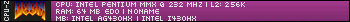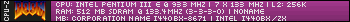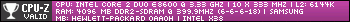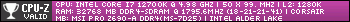First post, by BetaC
- Rank
- Oldbie
As per the title, I have been having some problems with the YMF719 based card that I’ve had for most of a year now. Specifically, when I get to the setup portion of installing Duke3D on my system, it properly detects the card, but when I try to play the sound effects in the test, I only ever get mono from them. If this is just some random issue caused by the driver being improperly set, please let me know so I can get things right when I set up my system again without needing to have Windows 98 on top, and or using a pre-set dos loader.