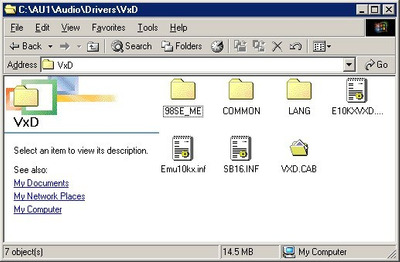Reply 120 of 209, by derpmochump
- Rank
- Member
Tiido wrote on 2022-11-24, 12:58:It is 3.x that is rotten, 2.1 is the good one that won't cause bunch of issues from being a mismash of newer DLLs that often break something.
what things in 2.1 are worth installing?
the whole pack? will it mess up my win98SE install? i don't want to reinstall anymore 🤣.
MSI MS-6734 KM3M mobo / Athlon XP 3000+ /512mb ddr1 ram
Voodoo 3 3000 PCI @185mhz / Aureal vortex 2 (dell oem)
3dfx ref. drivers win98se and dual boot with winXP-32 bit running amigasport 3.0 3dfx drivers oc'd with koolsmokey's V.Control in XP