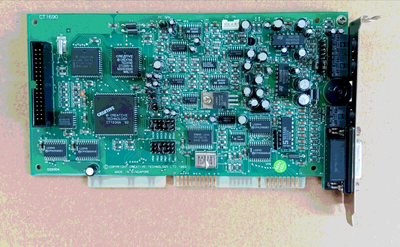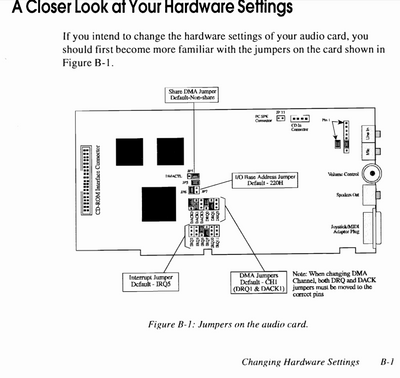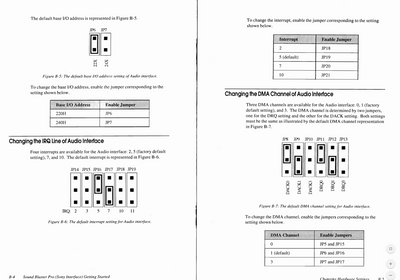First post, by shadmere
- Rank
- Newbie
Hello!
I just got a CT 1690 and am trying to understand the jumpers on it. I have a manual, but it doesn't seem to . . . make sense.
For example, it says that there are four interrupts available. 2, 5, 7, and 10. It says 5 is the factory default.
It lists JP14 - JP19 as controlling this. They are all 3 pin jumpers. They are labeled IRQ 2, 3, 5, 7, 10, and 11. It shows the default setting as IRQ5 jumpered 1-2 and IRQ7 jumpered 2-3.
It also lists the jumpers to enable to change the interrupt. I don't . . . this part doesn't make sense, because it lists jumpers that are labeled entirely differently. For example, to enable IRQ 5, it wants me to enable JP19. But JP19 is labeled as IRQ 11. Also, in the diagram of the "default settings," JP19 is unjumpered. And even if I were going to just "enable JP19," I don't know if that means 1-2 or 2-3.
It makes no sense on what seems to be 3 or 4 levels.
This makes me think the manual might be to another card, but the actual diagram of the card shows the exact same jumper locations as the actual card.
Even if I were going to change these settings, I don't know what "enable" means in this context, if they're 3 pin jumpers.
Obviously I didn't touch anything because . . . I don't know what to even try.
I was able to tell that every single jumper is in the default position. The manual has diagrams of the default IRQ jumpers and the default DMA jumpers. Since my jumpers match this setup exactly, I was hoping that it would just work as default.
When I plugged the card in and tested it, the install program identified IO 220 (expected), DMA 1 (expected), and IRQ 7. I did not expect the 7, because the manual says that 5 is the default.
Unfortunately I have no idea how to actually read these jumpers, or how to change the settings.
http://www.minuszerodegrees.net/manuals/Sound_Blaster_Pro_Getting_Started.pdf
I've also attached an image of the actual card as it is now, as well as screenshots of the relevant parts of the manual.
Note that it does seem to work with the settings as detected. I just hate not having any idea how to change the settings on the card, or how to read the jumpers. I can keep IRQ7 free instead of 5, no problem. It just makes me worry that it will actually try to access IRQ5 or something and mess something up.
Thanks for your help!