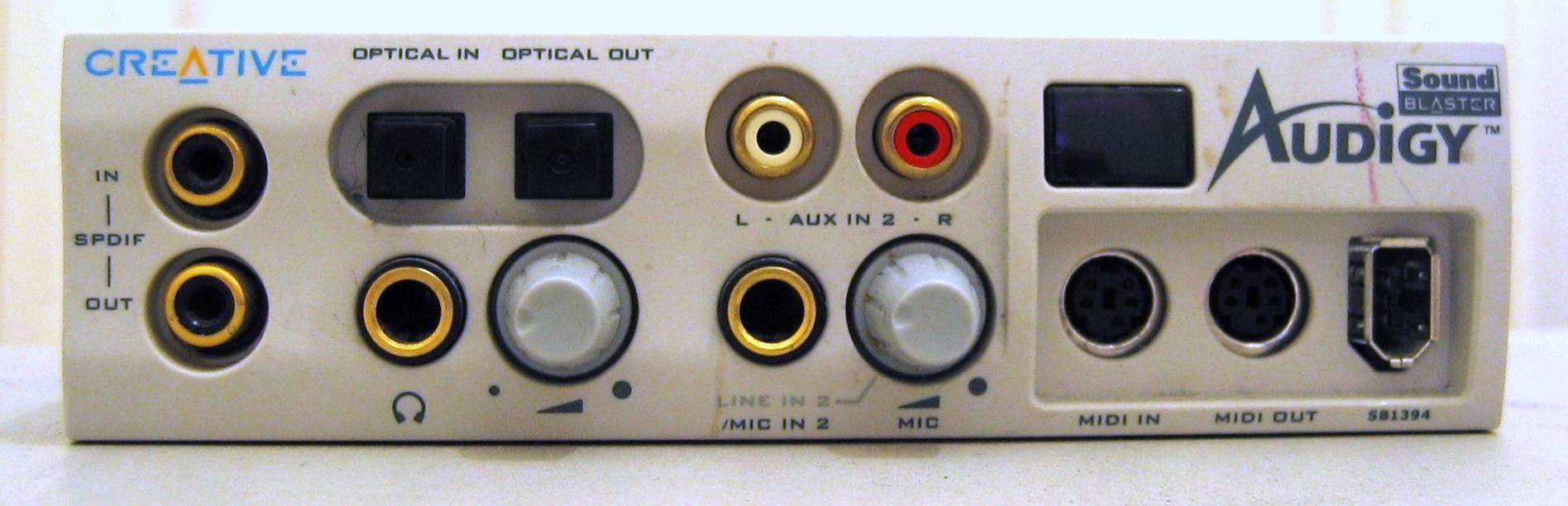First post, by Revolution
- Rank
- Newbie
Thanks to my dad's habit of never getting rid of old electronics, I've been tinkering with a legacy Windows 98 system lately, and I'm running into a thought that this forum might be able to help with.
I have both a Sound Blaster Audigy Platinum EX (SB0090), without the breakout box, and a Sound Blaster Audigy 2 (SB0240), with the breakout box. I've been using the Audigy 2 for a while, and it works great for Windows 98, but its Sound Blaster 16 emulation is hacky and doesn't seem to have wide compatibility. Some games like Lemmings, Elite Plus, work perfectly; some games like Lemmings 3D won't see the card at all or otherwise fail to initialize; Tyrian 2k will actually crash my entire system if I try to turn on sound effects in the settings program. I remember seeing in other threads here when trying to solve issues that the Audigy 1 is just better for DOS games, and the hacky solution for the Audigy 2 even makes use of the Audigy 1 DOS drivers, so, why not switch over to that one?
The breakout box that the Audigy 2 uses is frankly essential for my use of the card on this system as it stands, the optical SPIDF output, MIDI I/O separate from the Game Port, as well as the RCA inputs are beyond useful. I can't just swap out the cards and keep using the breakout box though because the two cards have slightly different breakout connectors. But only slightly. Looking at images of the breakout boxes on google, they appear to be basically, exactly the same between the Audigy 1 and 2, at least in terms of the I/O offered, and the connectors only differ in appearance slightly. Compared to the 1, the Audigy 2 has 3 less pins overall and the two distinct "sections" of the connector are swapped, but that's it. On the Audigy 1 its labeled with "JP1" and on the Audigy 2 its labeled with "J8".
All that laid out, does anyone know if there's resources out there for the pinouts of these connectors, or if its even possible to wire them around like that? Has anyone tried this before or have any tips for figuring it out?
Thanks in advance for any help.