First post, by Dictator
Hi Everyone,
I thought I would just pass on a bit of experience here to those searching for it so that a thread exists for posterity. After reading a number of VOGONS' threads about the Sound Blaster Live! 5.1 and otherwise, the general consensus is indeed that the emulated SB16 support of the live! prevents output to a general MIDI device like the Roland SC-55: I myself struggled for a while in both windows 98 DOS mode, and in Pure DOS mode to try and get the Sound Blaster Live! to output to my Roland SC.55 under SB16 Emulation.
I did find a work-around though for Windows 98 DOS here that I found particularly useful and effective - combining the SB16 Emulation in Windows from the Live! with VDMSound emulating an MPU-401 at 0x300 instead of the default 0x330. Perhaps this is already common knowledge or common sense, but I might as well post my findings!
Essentially to get Windows 98 DOS outputting properly to a general midi device attached to Joyport on a Soundblaster Live! you need to:
1. Have the default Soundblaster Live! driver installed on windows 98 with active SB 16 Emulation as seen in the device manager
2. Properly setup a user configured General MIDI output in the Multimedia options in Windows. (Control Panel/Multimedia/MIDI/User-defined Configuration/All 16 Channels out putting to "SBLive! MIDI Out (1040]
3. Installed VDMSound for W9x with properly executed autoexec.bat as described in this topic. (Win9x + VDMSound **ALPHA**]
4. Comment out all Sound Blaster Emulation in the the "Vdms.ini" in "c:/VDMSound" main directory with ; to prevent Soundblaster emulation through VDMSound.

5. Change MPU-401 port to 0x300 from 0x330 in "Vdms.ini" in "c:\VDMSound" main directory.
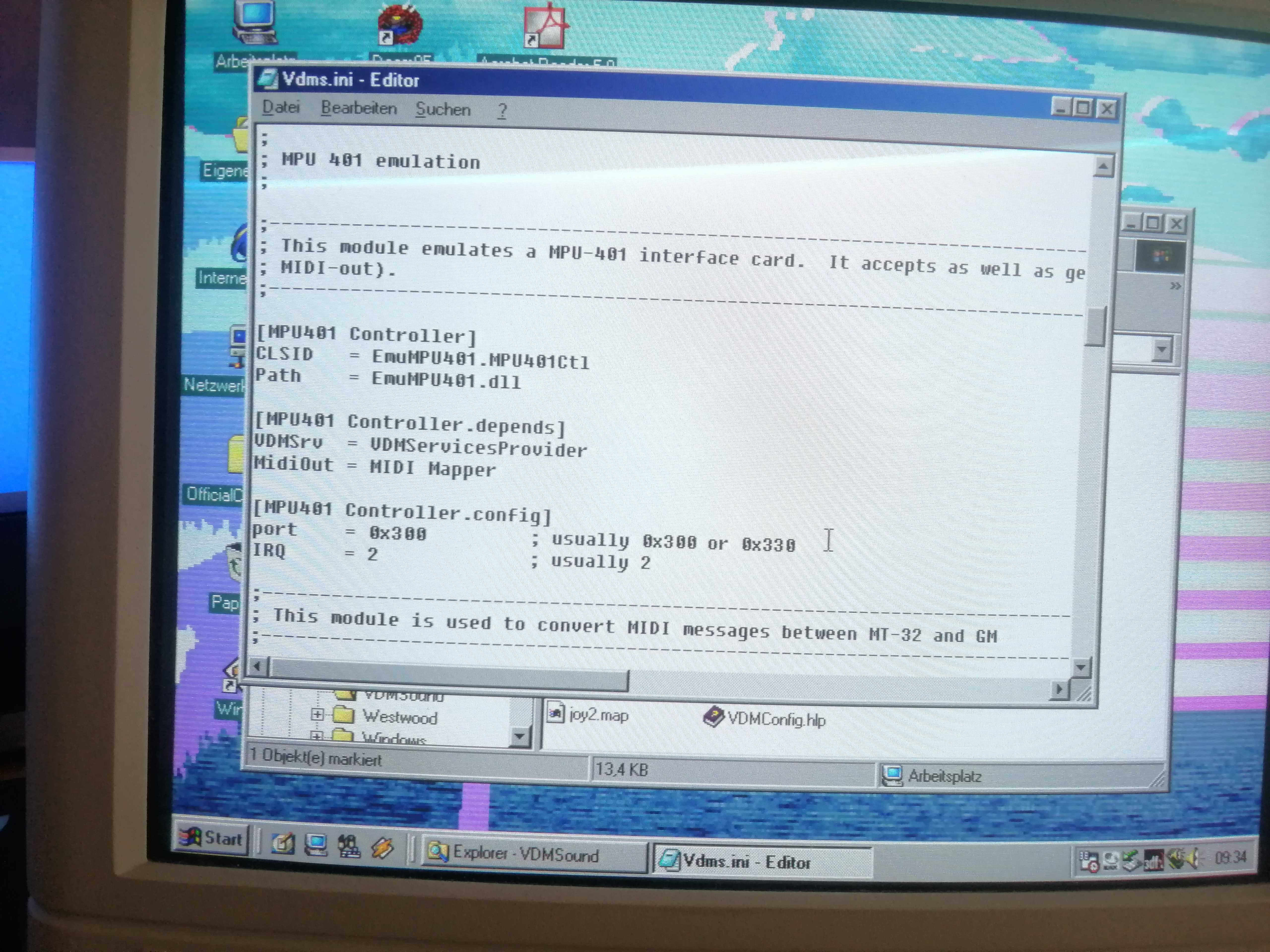
6. Run VDMSound dosdrv after boot in DOS Terminal in Windows 98 DOS. (cd c:\VDMSound -> dosdrv)
7. Enter setup.exe for desired game. Set up normal Sound Blaster settings for FX (Port 220, IRQ 5, DMA 1, etc.)
8. Enter setup.exe for desired game. Set up General Midi or Sound Canvas settings with port directed at 0x300.
9. Enjoy the SB Lives!'s SB16 Emulation + VDMSound properly outputting the general midi to your attached sound canvas.
This is just a small instructions manual on how to get it to work - if anyone has questions or needs more clarification, please do ask! I have tested it so far with build, idgames and a few other and so far have seen 100% success of having the midi device actually be playing back the game's music + combining perfectly well with the SB16 Emulated game sounds.