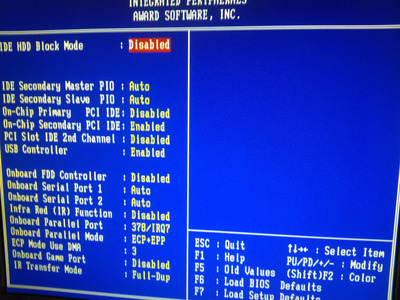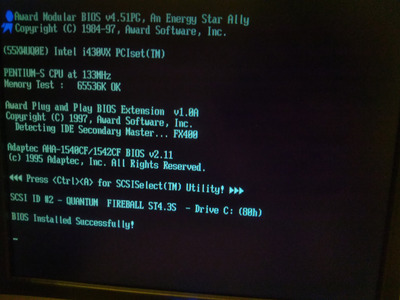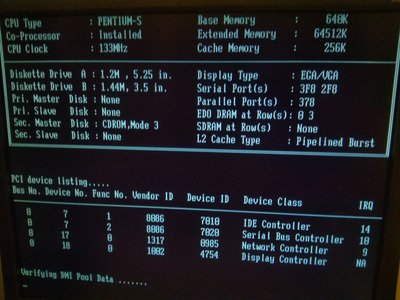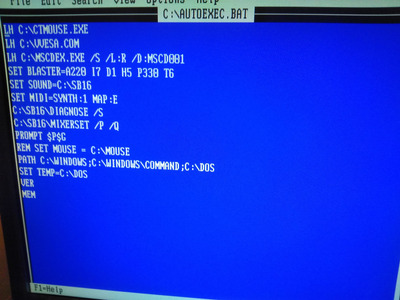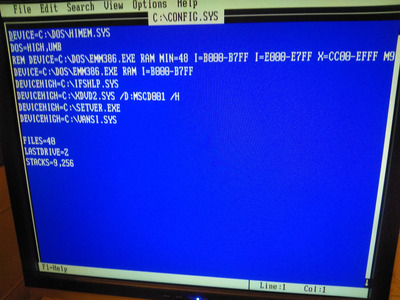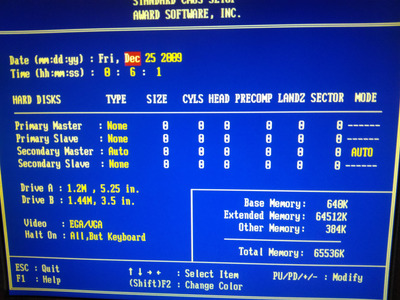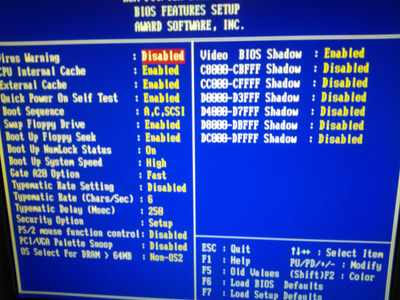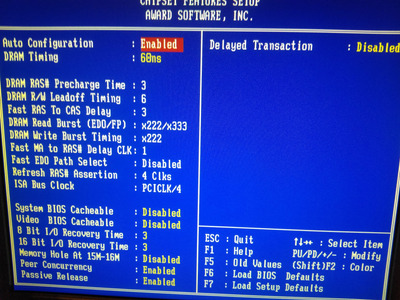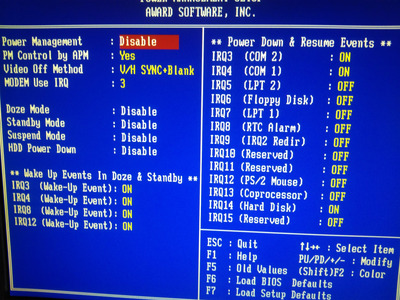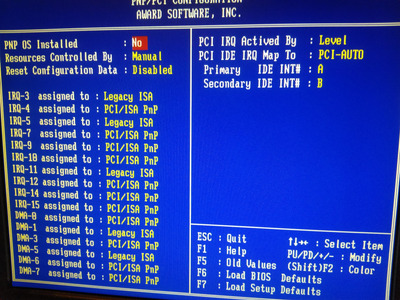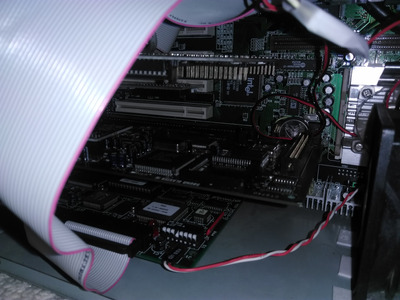First post, by Gahhhrrrlic
This is a bit tricky of a problem. The original card that I've had in this computer forever was a CT2740 and over time it stopped working. I went through a huge ordeal years ago to find out it was a heat problem (probably a failing chip) and as of today, it's pretty much dead after 30 seconds of running so I decided to get a replacement for it. I got another pretty much identical CT2740. Only the PCB is a slightly different tint of green but otherwise identical.
Now the new card works just fine in terms of the sound it produces. Sound effects are fine. Wavetable sound coming from my dreamblaster is fine. However there's this constant crackle that's coming through at all times, right from the moment I hit the power button (so it can't be driver related).
I've tried different ISA slots - no effect
I've tried using IRQ 7 instead of 5 - no effect
I've tried switching the DMA channels from 1,5 to something like 3, 6 - no effect
The only time I ever noticed the crackle go away was when I went into DIAGNOSE.EXE and went through the setup process. As soon as I passed the first step where it wants you to pick the port address of 220H, the noise goes away. The noise then doesn't come back until I exit the utility and go back to DOS. So it's almost like the utility knows how to stop any problems so you think the card is ok. It seems like that is all...
When the crackle is there, it's seemingly random with a slight correlation to how busy the computer seems to be at the time but not much of a correlation. It still makes some noise while idle. It comes through when there's no sound being commanded from the card and it comes through when there is. The crackle reduces in volume with the volume wheel (probably because that's just the final amplifier stage) but not with in-game volume controls set to 0.
Basically while I'm not confident that I know what's causing it, it "smells" like a low level hardware compatibility issue and not a flaw in the card itself. The diagnose utility eliminating the noise kind of tells me this. However I still don't know what to do about it. I have already muted everything in MIXERSET, that I'm not using and it's still there but that makes sense to me since it's on from the moment I boot the machine.
It seems I'm not the first to have this problem but the solution was not forthcoming in other threads I read. Any new hypotheses on this?
Shuttle HOT-557
PENTIUM-S, overclocked from 120 to 133 MHz
64MB EDO RAM
SCSI ISA Hard drive