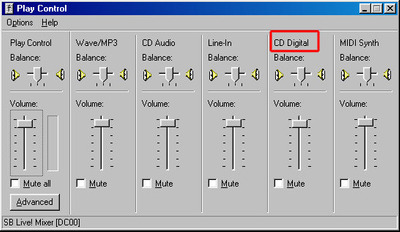First post, by AlpacaFiasco
Running a Windows 98 SE build with an Audigy 2 ZS (vxd drivers). Playing an Audio CD in the CD drive I can instantly hear the music when I plug in an analogue internal CD cable, but I can't for the life of me get the digital cable to do the same. Is there some setting I'm missing? is the port possibly damaged in some way?
I've tried;
- both vxd and wdm drivers. I was able to get digital audio via the ide cable when using the wdm drivers but I hope to use vxd for better EAX and game support.
- 3 different drives, 2 CD and 1 DVD
- different cables
- Cables the other orientation
The audio is being output via a toslink port on a bracket connected to the internal I/O which is then going into an X-Fi titanium, again this works fine with the analogue cable, as does plugging the headphones directly into the A2ZS.
Any ideas?