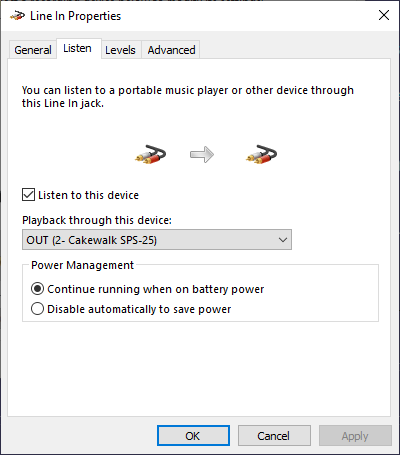First post, by Sharksppine
Hello
I hope you people can help a newbie SC-55 user and novice audio tinkerer.
I have a relative modern Windows 10 PC with a Z87 Gigabyte mother board which has Realtek on board audio. For several years I've been using a Focusrite Scarlett 2i2 (1st Gen) USB audio interface connecting my PC to my two Yamaha monitors. This setup is really simple and allows me to play my games and do easy music recording tasks with no issues whatsoever.
Recently, I've fallen in love with DOS gaming again and have managed to snag an original Roland SC-55 (Firmware version 1.20/GS Logo Only) to play my 90's games. I have been playing through the original retail CD version of System Shock using DOSbox (D-fend) ,and the Munt emulator but wanted to experience the real hardware sound.
I have connected the SC-55 to my PC using the official Roland UM-One MIDI USB connector and have used a UGREEN 2-RCA to 1 x 3.5mm Audio Cable to connect the SC-55 audio output to the LINE IN on my onboard audio (Blue Jack).
After tinkering with my sound devices in Windows 10 I can now have both the SC-55 music and the digital sound playing together but only through the front Headphone Jack on my PC Tower.
I can play hear the digital sound through the speakers AND the SC-55 music through the headphones simultaneously but never any of the SC-55 music through the speakers. I have updated the Scarlett 2i2 drivers and updated the Realtek drivers too. I have ensured all the volume sliders are up full and are unmuted and tried every combination I can think of.
Can anyone help? Is it impossible for the SC-55's music to come back through to my Scarlett 2i2 and out through the speakers without a physical wired connection even though I can hear both through the front headphone jack?
As I said, my experience and knowledge is limited. I'm new to this and have tried to research as much as possible before asking you guys.
Thank you for your time.