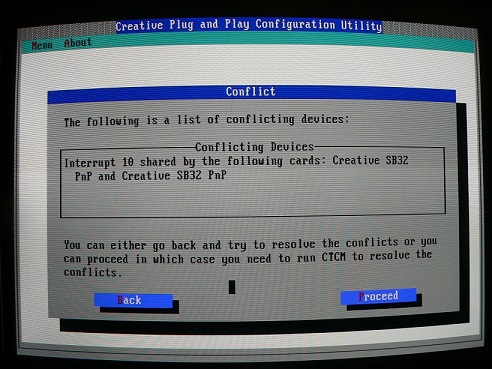First post, by Groenegel
Hello everybody,
I've been using an AWE32 card in a DOS machine for years without problem.
Earlier today I had to replace my faulty serial mouse with a PS/2 mouse. After powering the computer on again I noticed games/applications would freeze or refuse to launch when using Sound Blaster (with Duke3D invoking a possible IRQ conflict).
Went and ran DIAGNOSE.EXE and got this error:
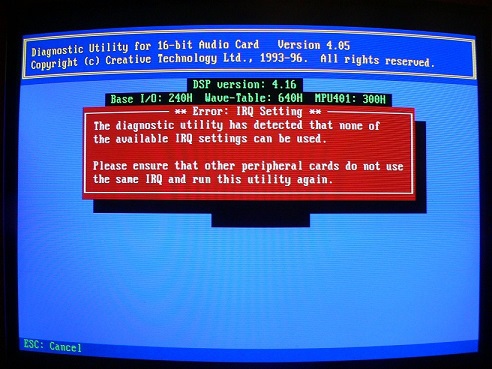
I retried without the PS/2 mouse pugged in (which should not have conflicted since it uses IRQ 12 and the AWE32 was set to IRQ 10), got the error again.
I tried freeing up other usable IRQs (3, 5, 7) from the BIOS, kept getting the error. Peripherals using these IRQs (serial mouse, onboard sound hardware) work otherwise fine.
I tried relocating the AWE32 to different ISA ports, to no avail.
Also, I put the AWE32 in another, Win98 machine, and it installed and operated correctly. I don't think the card itself is faulty.
Computer is a Compaq Presario 4526, PII 233 MMX, under DOS 6.22. AWE32 is a CT-3670.
Does anyone have a lead?