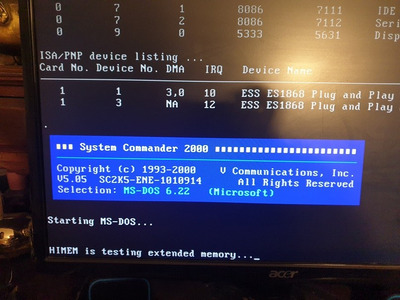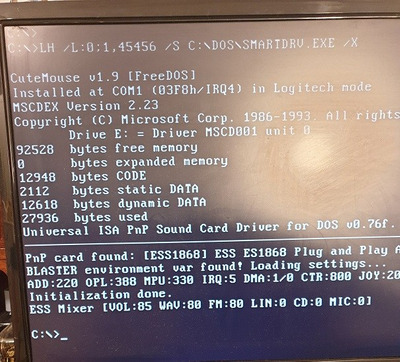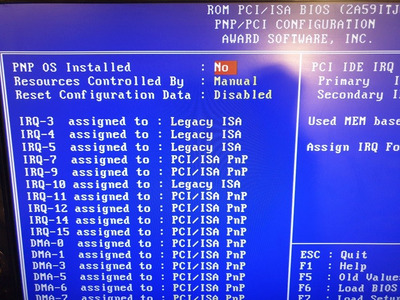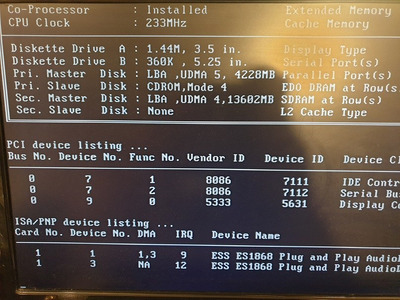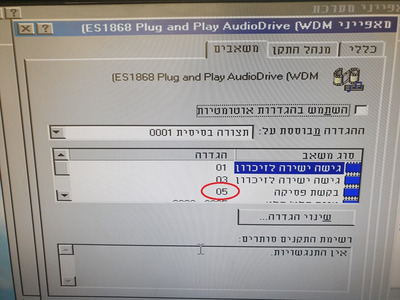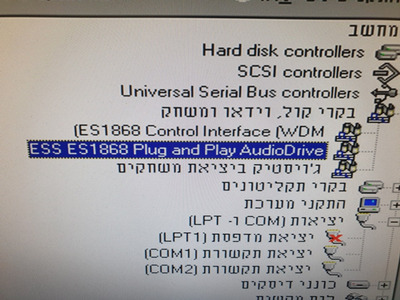First post, by idan182
Hi all
I have a 3 partition pc on a CF card.
DOS
WIN95
WIN98
I'm using system commander 2000.
Pentium 233MMX
I have a BTC ISA sound card with ESS1868F chip.
Everything was good until I installed WIN95 (on a different partition...) IRQ No. was 3,5.
Then it got changed to 10 somehow and I didn't have FX sound on DOS games. I can hear music but no FX. like on Doom or Hexen, there's only music.
I tried to use UNISOUND driver, and it found my blaster environment on IRQ 5 but still no FX sound.
I then configured the Legasy ISA/PNP by this, and both FX sound and music work on DOS now.
I can see IRQ was changed to "9" but DMA is now on 1,3 so I believe it works because the DMA was fixed as "1" was default?
Anyway, I have both music and sound on DOS but not on windows.
If I run a DOS game on W95/98 I have only FX sound now with no music.
any help?