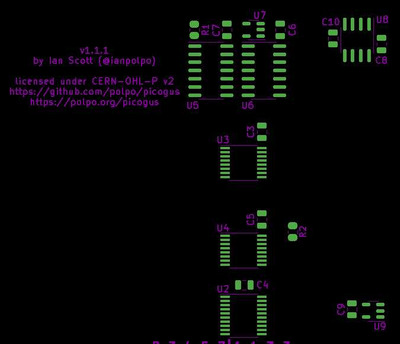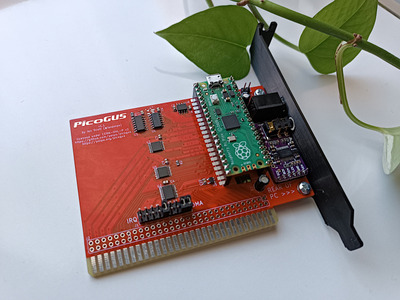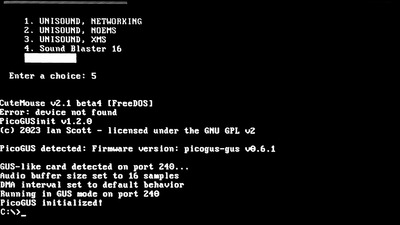Somehow I missed all the notifications for this thread, glad you discovered the rogue component @appiah4!
Sorry for the confusion about C9/C10... it was a real mixup on my end and I had old versions of the Gerbers checked into the GitHub repo for a long time. As you saw in my photos, the boards I made for myself and sent to a few other people match the v1.1.1 gerbers. The actual KiCad project files have had the "correct" labels for C9/C10 all this time, it was just the v1.1 gerbers that were wrong.
rafpereira wrote on 2023-07-19, 10:47:
I noticed that PicoGUS has a narrow ISA Bus working frequency range while testing it in a UMC 386DX board.
The docs say that 8.33MHz or below is required for PicoGUS. However the next firmware release uses a much faster CPU clock on the RP2040, so I have a feeling higher ISA bus speeds will be possible. Watch for a release sometime in the next 24 hours...
In other news, I've released a video about the new miniaturized version of the PicoGUS that I've created for the new Hand386 and Book8088 retro PCs. In the video I go over some of the hardware differences between the two different versions of PicoGUS. https://www.youtube.com/watch?v=wWUtMPxmKD8
I'll be having a batch of them made and made available at Tindie sometime soon, and I'll be attending VCF Midwest in September and will have some to sell there. The project is still open source of course and I've just merged the design files for this new version and the ISA adapter into the main branch on GitHub. This new board is 100% firmware compatible with the "full size" PicoGUS, so both versions are fully supported. 😁