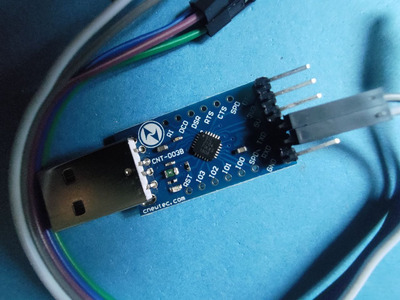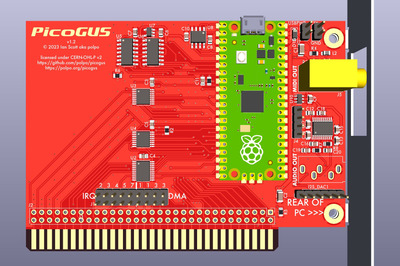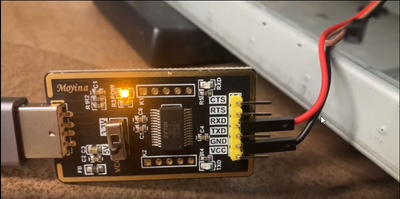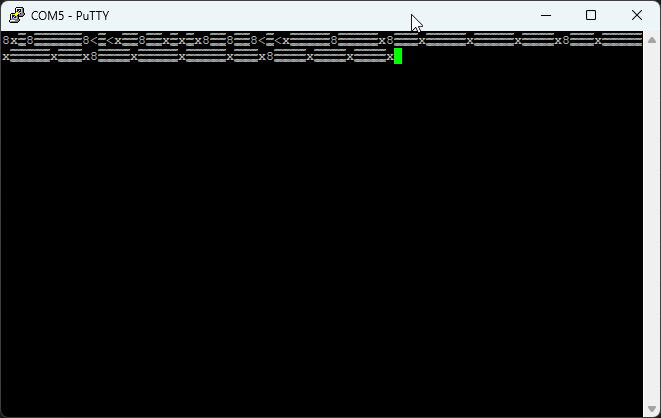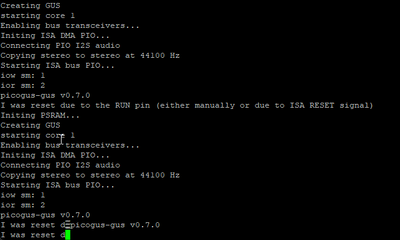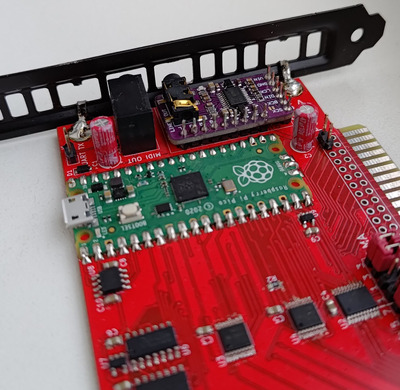Reply 520 of 874, by MJay99
n0p wrote on 2023-10-24, 07:36:Just a quick question - does capacitor has to be exactly 100nF? There's some problem getting parts locally, so it would be great to know possible range.
100nF ceramic caps are the most common and generic decoupling caps, which is why I picked one of them and it happened to instantly fix the issue I had. If you want, you can of course also patch in one of the SMD ones this card already uses. Just, since it needs to bridge over another pin, it would have been a lot more work to me than simply using such a through-hole one.
Apart from that: There is no harm at all in trying something else in the Nanofarad range. Actually, since I couldn't even see a good reason for the resets on the oscilloscope at all and even trying two totally different routings to no avail, it's really not been a calculated value and more of a rather desperate 'lets-throw-things-at-it' approach, after seeing it reporting the RUN pin as the reason for the resets. Funny enough, this almost surprisingly instantly helped on both of my variants.