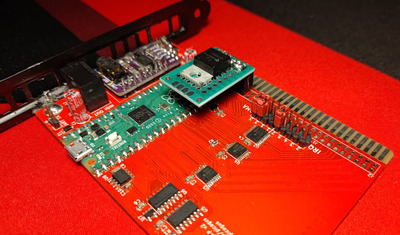Reply 640 of 849, by polpo
- Rank
- Member
Shreddoc wrote on 2024-01-08, 20:13:This might be (my latest) dumb question, but does there exist large-scale testing of Picos being overclocked? […]
This might be (my latest) dumb question, but does there exist large-scale testing of Picos being overclocked?
E.g. 100+ random Picos, all overclocked and analysed, for statistical results?
I was just idly wondering if perhaps 1 out of 100, or whatever, might not like the overclock. This seems less likely, given that I understand the PicoGUS's overclock of the RP2040 is mild, and anecdotally, people say the RP2040 is usually capable of rather large overclocks - but just thought I'd ask the broad question, on the basis that in my experience of PC overclocking, whenever we experience weird behaviour, we always look first to the overclock, in case it is exacerbating something.
A test firmware without the overclock might be another angle from which to check that speculation, in troublesome instances.
Initially I clocked the RP2040 at 280MHz, but as of PicoGUS firmware 0.7.0, the overclock is to 400MHz, which isn't mild at all. I went ahead with that clock speed because I had great results with it in my testing of multi-hour "soak tests" where I'd just let the Doom demo loop run or have Cubic Player play through my mods directory continuously. Now that I'm selling PicoGUS 2.0 boards, I've been able to test them in large quantities so I have statistically significant data. I test each of the boards when I get them in my door by playing MIDI in MPU-401 mode, firmware flashing from DOS, and playing an S3M file in CapaMOD. My last batch had 200 units, and here are the results:
- 184 worked perfectly using firmware v1.0.1 at 400MHz.
- 1 did not respond to ISA bus events. Inspecting the board revealed bent pins and poor solder connections on one of the chips. Reflowing the solder on the pins fixed the issue.
- 13 wouldn't start up and/or reset reliably with firmware v1.0.1 at 400MHz, but only in GUS mode. Introducing 250ms of "dead time" after overclocking solved the issue with those boards.
- 2 wouldn't start/reset at 400MHz with the above fix. Clocking those boards down to 366MHz fixed the issue.
In a nutshell, 99% of the boards would run at 400MHz, but 100% were good at 366MHz.
Shortly I'll be releasing a new firmware that includes the "dead time" fix and I'm also strongly considering clocking down to 366MHz, pending testing with joystick support.
About weird behavior caused by overclocking – in my experience either the RP2040 works fine at a certain clock or it will not start. There's no zone where things act funny: it either works perfectly or it doesn't. And even at 400MHz the RP2040 gets barely warm to the touch. I could be wrong with this "either or" theory so I'll be DMing the 366MHz firmware to HandOfFate and Pickle who have recently commented reporting funny behavior so they can see if it fixes their issue.