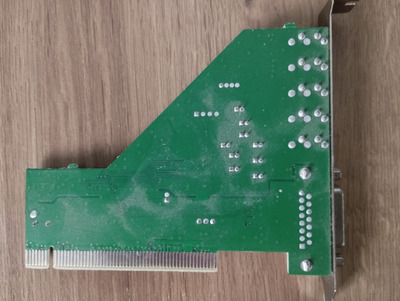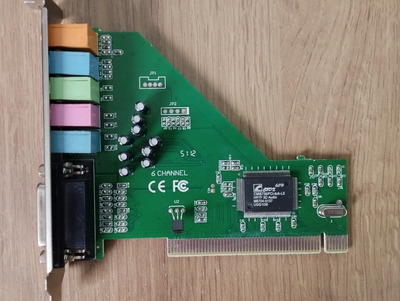Mysterious happenings... Is it OK to post here as opposed to Github?
With one of my netbooks, based upon Apollolake chipset, the latest SBEMU at Github from 2024-01-24 reports:
Autodetecting/testing available outputs/soundcards, please wait...
Intel HDA: Switching to PIO.
1: Intel HDA: Intel SKL (Broxton-P) (80865A98) -> Realtek (10EC0269) (max 192kHz/24bit/8ch)
Autodetecting finished... Exiting...
But, regardless of which -A, -I, and -D values I select, the program crashes with a sigfault saying "IRQ 25... trying to select a proper IRQ"
Now, with the 2014-01-14 version posted by crazii here, the autodetection works, and SBEMU does not sigfault nor report an error with autodetecting IRQ 25, but detects proper settings: A220, I7, D1 as it should.
However, no games work with the detected settings. Only silence, not even a click or a pop. This is with all versions of SBEMU I've tried, since 1.0beta3 was released - and in trying -O0 and -O1 settings with either IRQ 5 or 7.
It seems something broke in the "autodetection" code in the latest user-posted versions at Github for Intel HDA cards. Not sure what!
Note that MPxPlay 1.67 code detects this Intel HDA soundcard perfectly fine, and I can change from headphone jack output or laptop speaker output by the -scc 1 flag. Mpxplay 1.66 did not detect the Intel SKL Broxton PCI soundcard at all.
Any hints? I'd love to get it working, and there's hope, especially since MPXPlay detects it just fine.