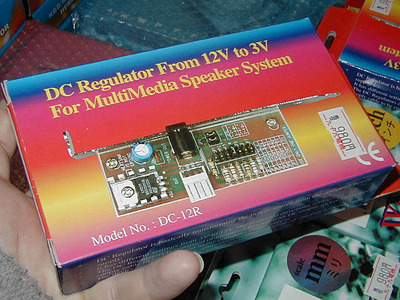gerwin wrote on 2023-08-02, 16:06:
For systems with USB connector it may be a good option to have a set of these around, for temporary setups and such:
Manhattan 2600 Speaker system (model 161435), USB 5V powered / 3,5mm stereo jackplug analog input / With volume control.
I cannot find the Ampere rating, on the box or in the manual.
I was reading this thread the other day and thought "Yeah, why the hell don't I have a pair of USB powered speakers for testing etc???" with the obvious advantages of less wall sockets required etc. So I made a mental note to acquire some if the opportunity presented.
Dropped into a thrift today and the opportunity presented, there was even a choice, it was these little buggers (see pic) or a pair that seemed tall and tippy, the kind you'd always be standing up again or fetching from behind the desk even. So yeah, bought them for pocket change.... and damned if they don't sound wayyyy better than they have any right to... I know lying their arse of on specs is endemic at the low end, but they sound as loud as stuff marketed as "10W" which seems unpossible given they're sucking 2.5W maybe out of the USB. Anyway, some decent bass for the size and the treble doesn't muddy up in complex stuff, quite crisp reproduction really. Thought I'd get distortion when the volume was set to max, nope, they have a edge mount knob on back for volume. I looked them up but they seem to be primarily marketed in India, so don't know if they got brought by an immigrant or whether they're turning up kinda "grey market" in discount stores or something. Kinda second guessing their purpose, they'd fit nice in tight spots, sit between keyboard and monitor, and the perspex surround/foot thing lends itself to being clipped onto things by screwed or glued down binder strip clips or similar. So would get more pairs if I see them...
But back to the central topic. I personally would hook up 6V powered speakers to 5V or 15V powered to 12V and use them at up to about 8 tenths volume, no damage will occur but with the voltage being low they will start clipping and sound robot-ish. Ground loops are just bad luck really, might not happen. For if you've got 9V powered speakers, which have been quite common, if you trust yourself not to turn the volume past 3/4 and potentially overheat the amp chip and damage it, you can hook them to 12V. It is possible they have 12 or 16V rated components anyway and survive 12V 24/7, but unless you want to take it apart and check datasheets, don't turn the volume high if you do that. Another thing you can do if this is a situation where the household voltage side of the transformer has blown out (no connection or very high resistance between live and neutral) then you can strip the guts out, cut off the main transformer (Talking about older ones with linear supplies here, the heavy wall warts) and put 12V to where the transformer wires connect to the rectifiers on the DC convertor part and you'll end up with a 1.2-1.5 voltage drop and the benefit of all the smoothing and filtering originally built into it, and can tape that up into a small box and throw it inside the PC and route original DC cable out or whatever suits your sitch. Then you can go like 9/10 on the volume, measure what's coming out, if it's 10.5 volts it's probably lower than what the original linear floated at at low load, so if they aren't super precious speakers you can go for 100% volume probably. Some old speakers were a bit distorty at max anyway.
Edit: i guess re-using the board also works if the low voltage side of transformer is blown, but what usually happens if the DC side is overloaded is the bridge rectifier burns up.
Unicorn herding operations are proceeding, but all the totes of hens teeth and barrels of rocking horse poop give them plenty of hiding spots.