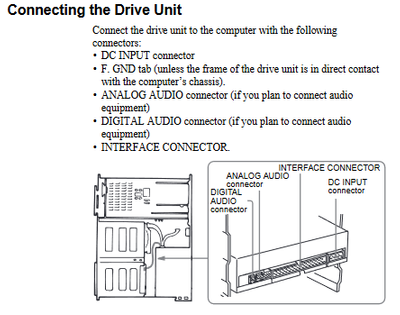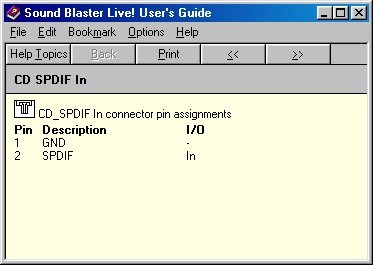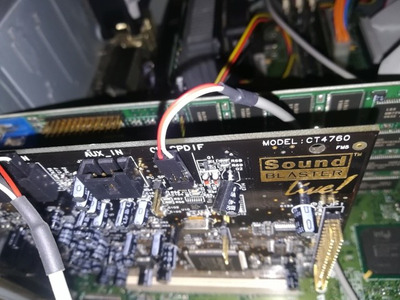Reply 20 of 36, by AdamP
Sombrero wrote on 2024-02-13, 08:17:Ever since I started using SPDIF I don't think I've managed to plug the connectors right way around on the first try even once, I've looked for markings on the sound card and the drive, plugged in the cable thinking the pins are right way around, get only silence and then plug the cable the other way around on the sound card to get it working 😀
So it doesn't seem plugging it the wrong way can cause any damage. If you have a multimeter you could try to check the cable for continuity to rule out any fault on it, otherwise I guess you need to test your sound card/dvd drive/SPDIF cable separately on some other PC.
Yeah, I was thinking (and hoping!) that surely it wouldn't be so easy to plug it (even a rubbish cable) in the wrong way round if doing so can damage equipment.
How would I use a multimeter to test it? Surely the cable would need to be plugged into something to receive power?
Unfortunately, I don't think I have another PC that would support a digital cable, or have a need for one.