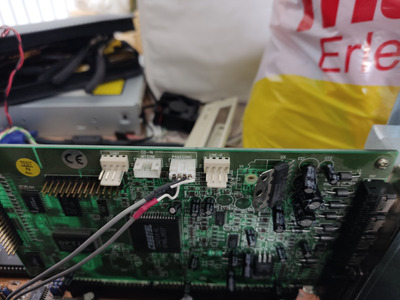First post, by ildonaldo
- Rank
- Member
I am currently rebuilding a pentium 1/233 PC and try to find the right port to connect the CD-Audio cable.
It's either "Sony" / "CD-In/Mitsumi" / "Panasonic" or "Line in" ...
Following the cable connector it is probably either "CD-In/Mitsumi" or "Panasonic" (see pricture).
(The CD drive is something like an OEM CD-WRITER Plus 9xxx)
What do you think?!?!
Building my own PCs since 1991 - for my retro builds it's "no CF-disks, no Floppy emulators, no modern cases etc.", only the real and authentic stuff whenever possible.