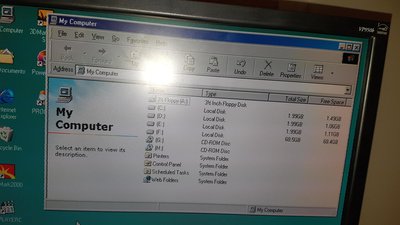First post, by Baoran
2 video cards. Both work fine when connecting monitor directly to the card using vga cable.
One of them gives strange interference in the picture when the signal goes through passthrough cable and a voodoo2 card, but the other video card works fine when it's signal goes through the same voodoo 2 card.
I have made sure all cables are properly connected and moving the cables doesn't affect the interference, so I don't think there are connection issues.
I didn't think this kind of thing was possible. Any ideas?