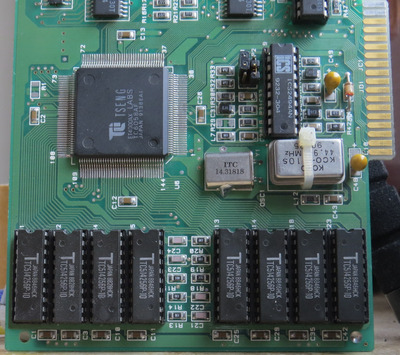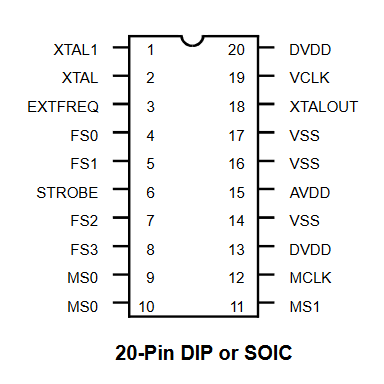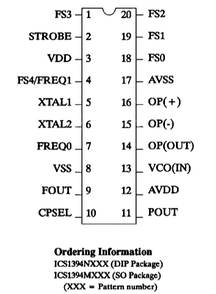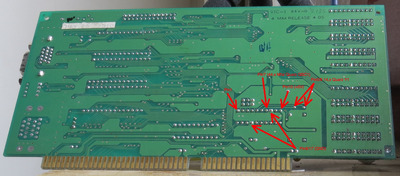Thanks for sharing the additional pictures, that helps a lot 😀
You say it remains dead, does that mean no VGA output or the BIOS gives the "no VGA" beep code error?
It seems to be very tough to find any information on your particular card, the closest I've been able to find is this one:
Not the same card revision but clearly the same PCB layout. Looks like there are some differences between the TC6100AF and TC6058AF chips so your card having both a PLL and a regular crystal should be fine as-is.
#1 - please verify the ICS PLL chip - Is that definitely installed the right way around? More significantly, is it even the right chip?
ICS2494 pinout, should cover the ICS2494N as well:
Looking at the traces to the crystal on the back of your card, I'm not sure the ICS2494 is even the right clock generator - see the traces to the XTAL are in the middle of the pins on your card but are on the edge of the ICS2494 pinout shown in the datasheet. Unless the ICS2494N has a different pinout that's not documented anywhere, this may well be the main problem on your card.
Looking at other cards, this Diamond card has an ICS1394 clock generator - that's got the XTAL traces in the right location:
http://www.amoretro.de/2013/03/diamond-speeds … ax-1mb-isa.html
This looks better:
Can you pull the clock generator and verify which pins on the socket connect to the 5V rail?
It may even be an ICS1494 looking at the big data book - check out the application circuits to see which one matches your board layout (PDF page 20): http://www.bitsavers.org/pdf/integratedCircui … s_Data_Book.pdf
Or maybe even a CH9204...
#2 - Check the BIOS / VESA chip, it should be a 27c256 EPROM and you can compare with other BIOS files here, where there are a few to compare with: Tseng 4000AX Weird Characters
(I'm not totally sure those will work since there may be differences between TC6100AF vs TC6058AF BIOS files, idk)
The one labelled "SYNC" is the translation ROM as far as I can tell and it's not essential for the card to run.
#3 - resolder the QFP pins 😀
#4 - The transistor at Q1 looks kinda twisted, make sure that's not shorting