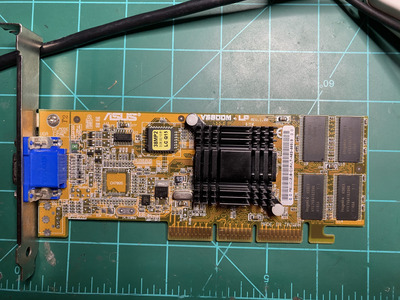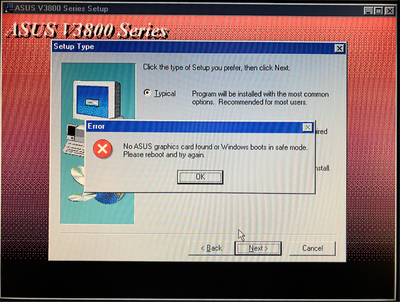First post, by Proto-Schlock
Hi Everyone,
I have this ASUS V3800M-LP graphics card and can't get drivers to work for it in windows 98. I know this is basically a rebranded TNT2. Does that mean Nvidia's drivers will work for it? The Riva 128 driver package from the Vogons driver library installs but doesn't work after reboot if I try to up the screen resolution. I've also tried the ASUS specific V3000 series driver CD, but I get a "No ASUS graphics card found" error.
I don't think the card is faulty because I've actually got it working in WIN3.11
My motherboard is a SOYO SY-5EHM. Could my problem be a bios setting?
Any troubleshooting suggestions welcome. I don't have a ton of experience with AGP graphics cards. I could be missing something simple. Thanks in advance 😀