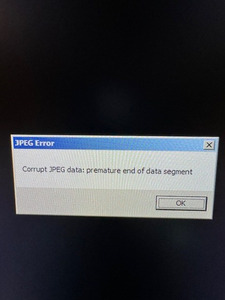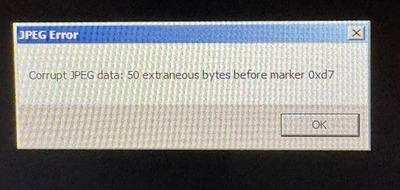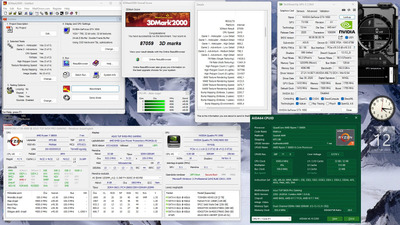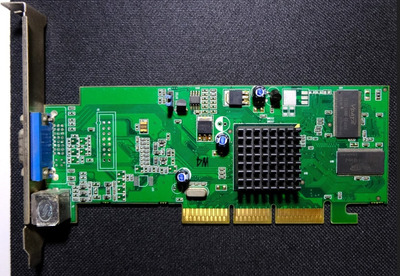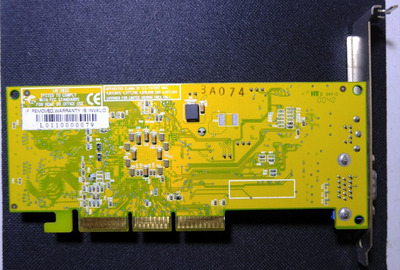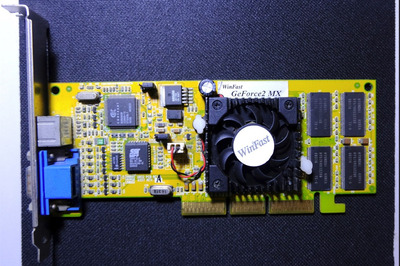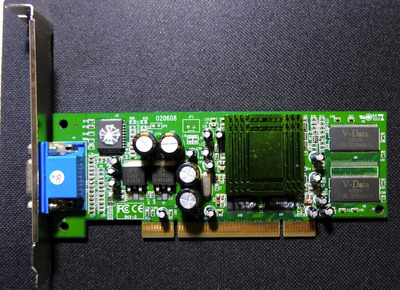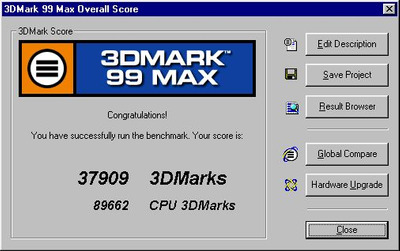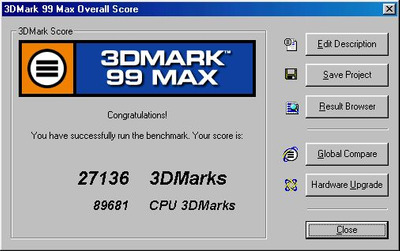Reply 320 of 342, by Jor3lBR
Hi,
I tried all day to get this to run on my pc but no luck.
It opens and runs when I reset NVControl Panel to defaults on NV Inspector but I only get a score of 0 (ZERO) on 3d Results. I only need to run the 2 3D test but always get 0 score.
- Asus Z790 + 13900KS + 3080 (tried 3090 and 4090) same issues.
- Windows 7 x64
I know its possible to run because I see several results using the same platform and OS.
Any help is much appreciated.
Thx