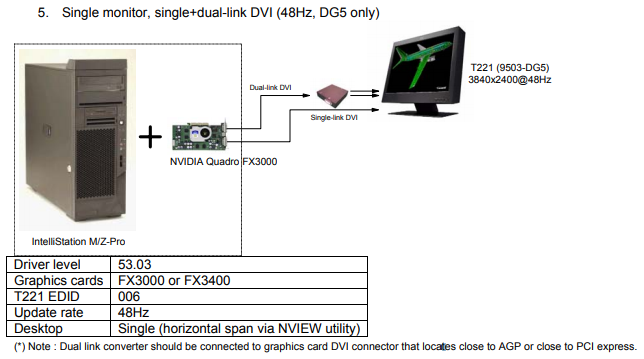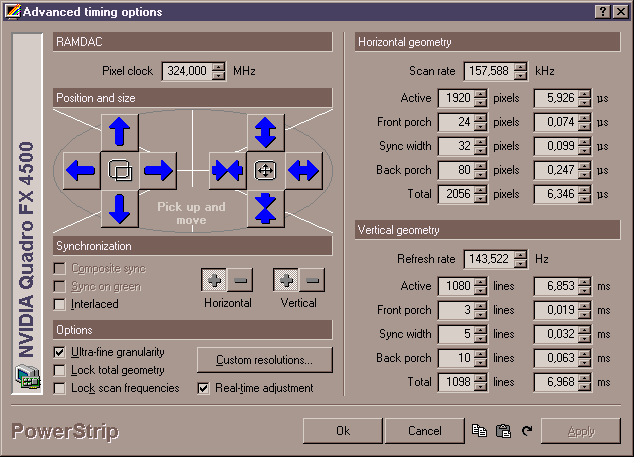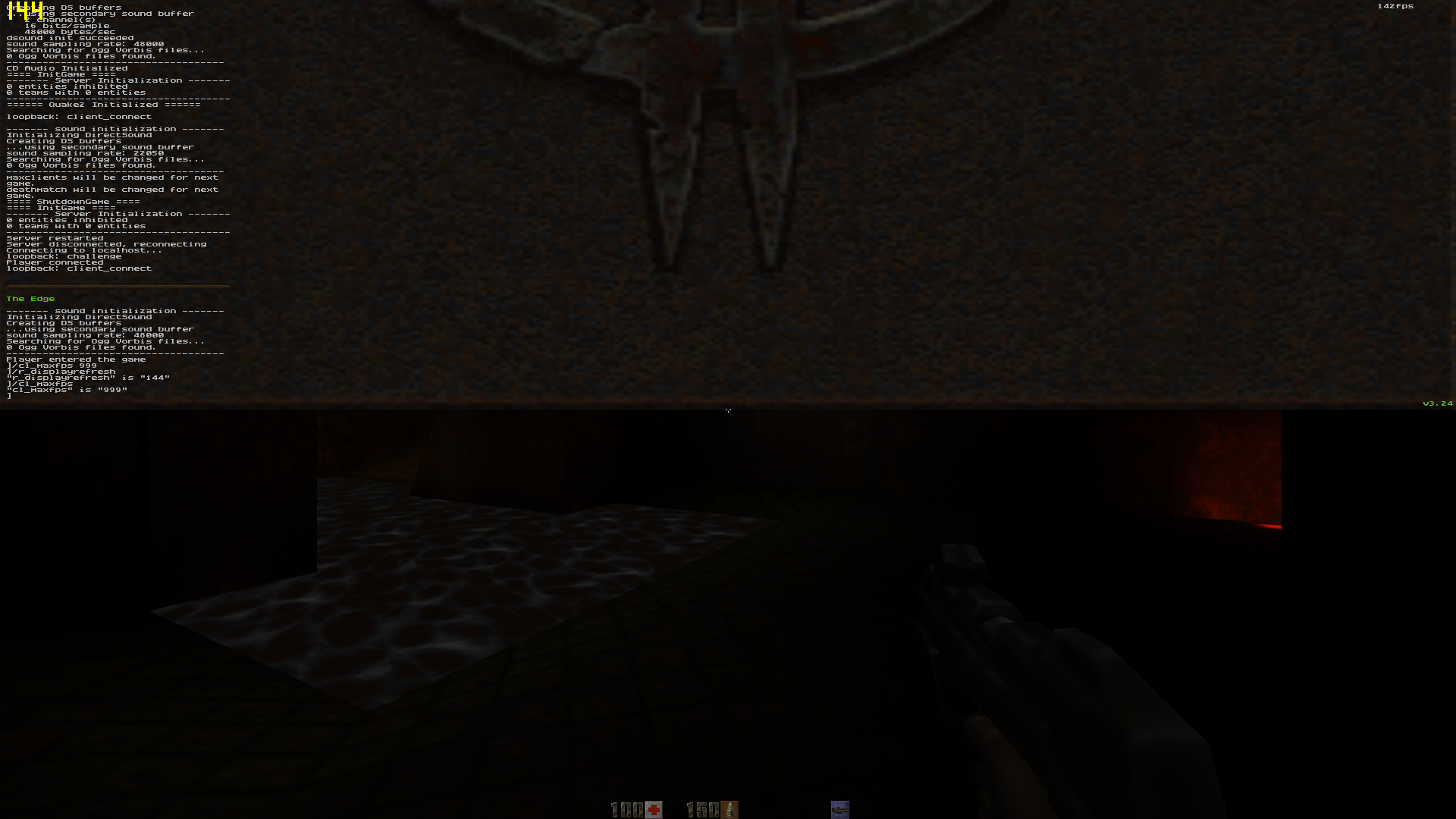DoZator wrote on 2024-04-30, 20:23:
What happens if you try driver 77.72 (Or earlier) for Windows XP? Will 144Hz work? Or do you need exactly "93.71" and higher?
By the way, the 300 series drivers for Windows XP support on-the-fly EDID redefinition for nVidia Quadro video cards, which greatly simplifies testing (this feature does not work on GeForce cards).
Newer drivers than version 84.43 dont support the 7 series.
The earliest driver I can test with a dual link card is 71.84 from 02/24/2005 with the Quadro fx 3450 pcie (late 6 series quadro).
I tested under XP today again a 7600gt agp and a Quadro fx 3450 pcie.
The 7600gt agp uses the earliest driver version 84.43 from 4/5/2006. It works at 144Hz. I tested it playing UT99 patch 469 and it works with vsync at 144fps. Earlier drivers don’t support the card. Unfortunately only 60Hz under 98 using the patched 81.98 drivers.
The 7800gtx uses the earlier 81.85 in xp from 12/10/2005, but i dont have that one.
But the problem is the fx3450: Only 60 Hz under 98, XP and 10.
I looked at the xp and 98 driver versions and they dont support always the same models.
For example there is no official support under 98 for the fx3450 with the latest 81.98 driver.
But under XP already the 71.84 driver supports it.
Under 10 with driver version 309, I tried CRU and Nvidia patcher, but only 60Hz was possible to select. Not possible to add custom resolutions, nvidia driver gives an error. Tried also the EDID override tool.
Under xp I can add 144hz using driver versions 71.98 and 84.43 in the Nvidia control panel and I can also select it and it seems to work. But when I play UT99 with vsync it’s only 60fps.
I tried d3d dx9 control panel refresh rate override to 120Hz (max) but still 60fps, also in OpenGL, also with refresh locker app.
Monitor also reports 60Hz. But control panel shows 144Hz. Very strange.
Using custom resolution in powerstrip i get only black screen.
It’s actually not easy to verify the refresh rate. For example testufo.com doesn’t work under XP, no matter what I tried with Firefox and chrome, the 7600gt only shows 60Hz, no idea why, but works at 144Hz in UT99. I guess the on screen display of the monitor tells the truth when it states 60Hz, I thought that was a bug.
The FX3450 has two dual link ports, it should work at 144Hz, so why doesn’t it work even under XP and 10?
Maybe I should try a later driver under XP. Like the version 185 you mentioned.
But it makes no sense because the 7600gt works perfect at 144hz in xp, why not the fx3450?
The fx3450 is a 6 series card (nv42gl), released before the 6800gs, xe and xt in July 2005.
Dual link was not integrated on the 6 series but only using an external chip.
Maybe the implementation of the external chip (TMDS) on the 6 series was not done correctly for high refresh ?
On the 7 series 7600gt dual dvi is integrated on the chip.
G70, G72, G73 models 7300 to 7800 have one integrated dual link port. 7800gtx released in June 2005, 7600 GT AGP in July 2006.
G71 models 7900 have two integrated dual link ports. 7900 GTX released in March 2006, 7900 GS AGP April in 2007.
I find it weird that the same xp driver version 84.43 supports dual link dvi high refresh only on the 7 series not on the 6 series.
It has to be the difference between the integrated and external TDMS chip.
This arcticle from 2004 also explains TDMS: https://www.tomshardware.com/reviews/tft-conn … tion,931-4.html
The fact that dual link high refresh support for the 6 series quadros wasnt even working in xp, makes me even more sceptical that there is a way under 98.
The problem is that dual link was introduced at the same time that 98 support stopped and didnt even work properly for high refresh until the 7 series in xp.
If you look at a gaming monitor from 2006, the viewsonic vx922 75Hz 1280x1024 2ms gaming monitor. It has only 75Hz. There were no monitors available that supported 144Hz at the time. So Nvidia couldn’t even test if the drivers work at full hd high refresh rates, because there were no monitors available. So I guess on many older cards like the 5 and 6 series the support for dvi dual link high refresh rates was just not there in the driver, because those external chips were only on a few Quadro cards and it wasn’t worth the work because nobody could use it anyway. Probably later drivers fix some of the problems for those older cards. I need to test that. But with the 7 series they integrated dual dvi on every card, so didn’t need to take care of external chips and I guess it was easy for them to implement it correctly for the whole series. At this point it started to matter, with better dvi tft displays becoming slowly available, and at the same time they dropped 98 support. So it seems that’s why dual link dvi high refresh was never possible under 98. But we haven’t tried everything yet, maybe it works on one of those other cards.
It’s a shame because it really makes a huge difference if you play UT99 at 60 or 144Hz. The fx3450 runs 1080p at over 300fps, the 7600gt even 600fps. So it’s really smooth at 144Hz. Of course we can play it under 10 or XP, but only under 98 we can have A3D, and I want both 😉
I wish I had a 2560x1440 dvi monitor so I could test those cards and drivers if they support only high resolutions but not high refresh.