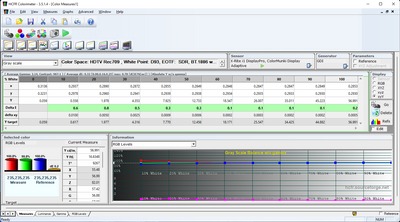First post, by N3Bstar
Hello,
I want to adjust the cutoffs for red and blue, since displayed images are overly tinted. The thing is, service menu allows me to adjust the drive, but not cutoff. According to the manual, at least for the Vision Master Pro 514, which is probably its bigger brother, I would need a Minolta CA-100 meter connected to the monitor via RS232C (probably I2C communication) and I'm not really willing to fork out a few hundred bucks for a meter, which probably already drifted from its calibration.
From what I read color calibration is stored in the eeprom (24C08), so I dumped it and have little idea how to find the address that holds calibration data.
My idea is that the OSD service menu displays decimal values for red gain, blue gain, contrast and other things, so maybe when converted to hex I could find general area where color data is stored and then just make educated guesses and increment some values and look for differences.
I can't find any evidence of anybody doing something similar, but any instructions and ideas will be greatly appreciated.
I'm including the dumped eeprom + virustotal scan: https://www.virustotal.com/gui/file/97a26a52c … 814be?nocache=1
Also, a side thought - maybe this monitor IS the 514 in disguise and what is holding it back is the eeprom - I mean tube is very likely the same, case is the same, I don't know about the yoke, but it also is very likely similar. So, if somebody has a dump of 514's eeprom I'm willing to check if that's the case 😀
EDIT:
I did multiple dumps, while changing various things both in 'normal' menu, but also in service menu. What I found is that configuration data is in the first block, 0x25 is color temperature, 0x00 is contrast, 0x01 is brightness, next are some geometry settings, 0x1A 0x1B and 0x1C are drive settings, RGB consecutively.
So far I've tried looking for addresses that don't change no matter what I do, like 0x11, 0x48, 0x4D, unfortunately with no luck.
EDIT2:
OK, nevermind, I got it. Offsets are : 0x1A, 0x1B and 0x1C for drive control and 0x0E, 0x0F and 0x10 for cut-off control.
I rate my calibration "It won't hurt my eyes anymore/10".
Also, for anyone who will want to adjust their Iiyama- make sure to get a good socket, because You will be inserting and removing the eeprom A LOT. Unfortunately ZIF socket won't fit, so don't even try that.